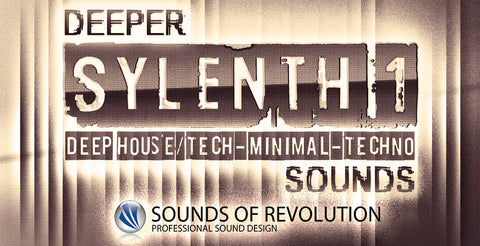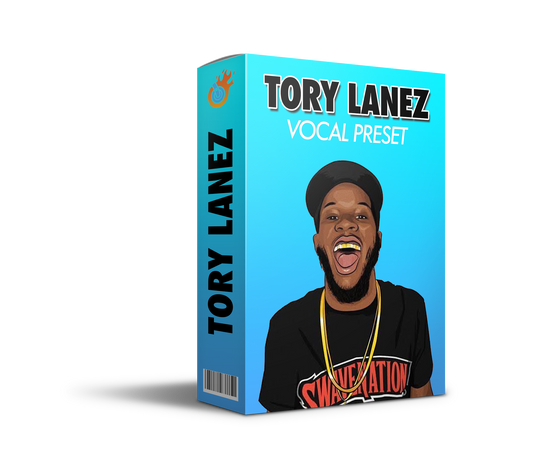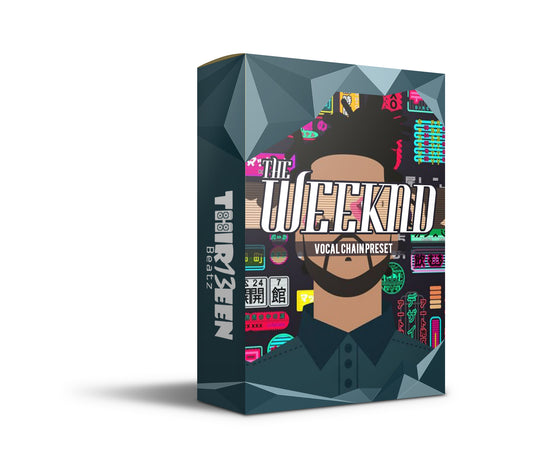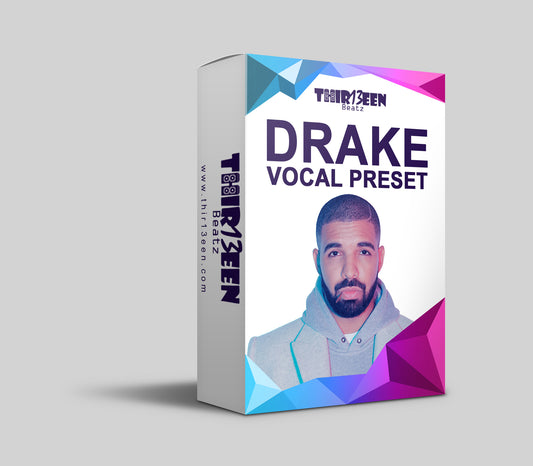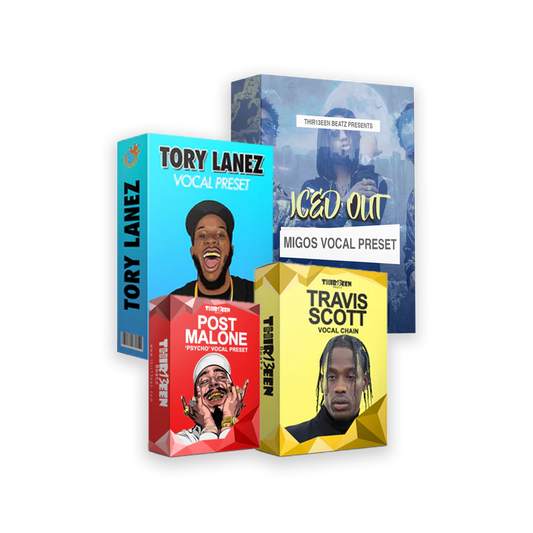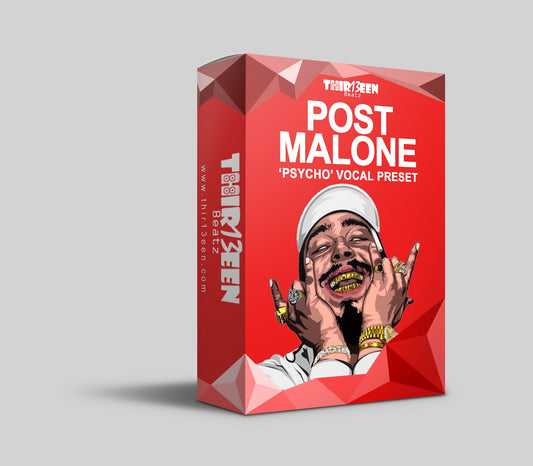Intro to GarageBand Plugins
Plugins transform the music production landscape, especially for genres like house and EDM, where the depth of sound creates the experience. For GarageBand users, venturing into the realm of specialized plugins, particularly those focused on basslines, opens up a world of possibilities.
This exploration not only enhances the quality of your tracks but also pushes the boundaries of creativity within a familiar platform.
In this guide, we'll dive deep into the essential plugins for crafting standout house music tracks in GarageBand. From the pulsating heart of basslines to the sweeping landscapes of synth and beyond, discover how these tools can elevate your music, making each composition not just heard but felt.
Let's embark on this sonic journey, unveiling plugins that promise to amplify your creative expression and refine your sound.
The Role of Bassline in House Music
The bassline is the backbone of house music; it's what gets your heart racing and feet moving. This rhythmic pulse is not just a foundation—it's the soul that carries the track's emotional and physical energy.
In the world of house and EDM, the right bassline can elevate a good track to a great one, making it unforgettable.
Choosing the right plugin for your bassline is crucial. The ideal tool can offer depth, warmth, and clarity, bringing your vision to life.
Whether you're aiming for a deep, groovy bass that resonates in the chest or a lighter, bouncy line that adds vibrancy to your track, the perfect plugin can make all the difference.
Plugins designed for basslines provide an array of options for shaping your sound. From analog emulation for that classic warmth to innovative synthesis for cutting-edge tones, these tools allow for precision in crafting your unique sound.
With the right bassline plugin, you can create a signature that defines your style, ensuring your tracks stand out in the bustling world of house music.
Check out our premium collection of GarageBand Vocal Presets!
The Best House Music Bassline Plugins for GarageBand
1. TAL-BassLine-101
TAL-BassLine-101 is a monophonic bass synthesizer plugin known for its classic analog sound, making it perfect for producers aiming to craft compelling basslines in their house music tracks within GarageBand.
Drawing inspiration from a well-known hardware synth, it provides users with a straightforward interface that simplifies sound crafting. Its reputation for delivering basslines that cut through the mix with ease has made it a favored tool among EDM producers.
Key Features:
- Authentic Analog Sound: Produces rich, warm tones reminiscent of vintage synthesizers.
- User-Friendly Interface: Enables quick and intuitive sound design without overwhelming beginners.
- Sub Oscillator and Noise Generation: Offers additional layers for creating depth and texture in basslines.
Pros:
- True to Vintage Sound: Delivers the sought-after warmth of classic bass synthesizers.
- Versatility in Sound Design: Suitable for a wide range of EDM genres beyond house music.
- Efficient CPU Usage: Runs smoothly on GarageBand without draining system resources.
Cons:
- Monophonic Limitation: Being monophonic, it restricts polyphonic chord play, which may be a limitation for some producers.
- Lack of Presets: Some users might seek more built-in presets for immediate inspiration.
Summary:
The TAL-BassLine-101 offers GarageBand users an exquisite blend of simplicity and sonic richness, ideal for crafting the core of house tracks with its potent analog bass sounds.
Its ease of use, coupled with the depth of sound it can produce, makes it an essential tool for those seeking to add vintage character and palpable warmth to their music.
Whether you're working on deep house grooves or punchy EDM tracks, the TAL-BassLine-101 stands as a testament to the enduring appeal of analog synthesis in the digital age.
2. Native Instruments Monark
Native Instruments Monark emerges as a powerhouse for creating rich, organic analog bass sounds, elevating the bassline game for house music producers using GarageBand.
While it operates within Reaktor or Komplete Kontrol, requiring a bit of additional setup to integrate seamlessly into GarageBand, the sonic quality it delivers justifies the extra steps involved.
Monark is celebrated for its emulation of classic analog synths, providing users with the depth and warmth that define timeless house tracks.
Key Features:
- Authentic Analog Emulation: Captures the essence of vintage bass synthesizers with remarkable accuracy.
- Versatile Sound Palette: From deep sub-bass to growling leads, Monark covers a broad spectrum.
- Intuitive Interface: Despite its complex sound engine, the controls are laid out in a user-friendly manner, facilitating easy sound shaping.
Pros:
- Exceptional Sound Quality: Renowned for delivering some of the most authentic analog sounds available in a digital format.
- Dynamic Expression: Offers a wide range of expressive capabilities, allowing for nuanced basslines that can breathe life into tracks.
- In-depth Control: Provides comprehensive tweaking options for producers who like to dive deep into sound design.
Cons:
- Requires Additional Software: Running within Reaktor or Komplete Kontrol might be a hurdle for some GarageBand users.
- Learning Curve: The depth of control available can be overwhelming for beginners unfamiliar with analog synthesis concepts.
Summary:
Native Instruments Monark is an invaluable asset for GarageBand producers seeking to imbue their house music projects with the unmistakable warmth and depth of analog bass sounds.
Its detailed emulation of classic synths, combined with the versatility and expressiveness of its sound engine, make it a top choice despite the additional steps needed for integration.
For those willing to navigate its complex features, Monark offers a world of sound that can significantly elevate the quality of music production.
3. Synapse Audio DUNE 3
Synapse Audio's DUNE 3 stands out in the realm of bassline creation for house music, bringing unparalleled versatility and sound design capabilities into the GarageBand environment.
Renowned for its powerful synthesis engine, DUNE 3 excels in crafting dynamic basslines that can become the backbone of any house track.
With its comprehensive modulation options, producers have the tools to inject life and movement into their bass sounds, a key element in creating engaging house music.
Key Features:
Advanced Synthesis Engine: Offers a blend of wavetable, FM, and subtractive synthesis.
Extensive Modulation: Features an elaborate modulation matrix, allowing for intricate sound shaping.
High-Quality Effects: Comes with a suite of effects to enhance the bass sounds directly within the plugin.
Pros:
Sound Quality: Delivers high-fidelity bass sounds capable of both subtlety and aggression.
Versatility: Capable of producing a wide range of sounds beyond basslines, making it a valuable tool for all aspects of production.
User Interface: Though packed with features, DUNE 3 maintains an accessible and intuitive interface.
Cons:
Complexity for Beginners: The vast array of options can be daunting for new users.
Resource Intensive: Its advanced features can demand more from your system, potentially affecting performance on older computers.
Summary:
Synapse Audio DUNE 3 is a titan in the world of GarageBand plugins, especially for producers focused on house music.
Its robust engine and extensive modulation options offer producers the ability to create basslines that stand out for their depth and dynamism.
While it may present a steep learning curve for beginners and demand more from your system, the sonic rewards of mastering DUNE 3 are immense, making it a worthy addition to any producer's toolkit for crafting compelling house music tracks.
4. LennarDigital Sylenth1
LennarDigital's Sylenth1 is a titan among virtual analog synthesizers, renowned for its capacity to deliver warm, rich, and detailed sounds that cut through in any mix.
Favored by countless electronic music producers for its versatility, Sylenth1 excels at producing powerful basslines, complex leads, and captivating effects.
It stands out as an essential tool for crafting house music within GarageBand, bringing a classic analog vibe to modern digital productions.
Key Features:
Warm Analog Sound: Sylenth1 is celebrated for its ability to emulate the depth and richness of classic analog synthesizers.
Versatility: Capable of a wide range of sounds, from deep basses to ethereal pads and sharp leads.
User-friendly Interface: Despite its complex capabilities, Sylenth1 offers an intuitive interface, making sound design accessible.
Pros:
Sound Quality: Offers exceptionally high-quality sound, ideal for professional tracks.
Efficiency: Despite its sonic complexity, it's relatively light on CPU resources.
Preset Library: Comes with a vast selection of presets, perfect for those seeking inspiration or a quick start.
Cons:
Cost: As a premium plugin, Sylenth1 comes with a price tag that might be prohibitive for beginners.
Compatibility: Requires a VST/AU adapter to run in GarageBand, which could be a minor hurdle for some users.
Summary:
LennarDigital Sylenth1 is a cornerstone for any producer looking to incorporate rich, analog-sounding basslines and more into their house tracks.
Its reputation for quality and versatility makes it a highly sought-after plugin for GarageBand users who aim to elevate their music.
While the cost and the need for an adapter might be considerations, the unparalleled sound quality and user-friendly design make Sylenth1 a valuable investment for serious music producers.
5. u-he Diva
u-he Diva stands out in the realm of virtual synthesizers for its exceptional emulation of classic analog sounds. Its versatility allows it to produce a broad spectrum of tones, from soft and subtle to bold and dramatic.
This makes Diva an ideal choice for house music producers seeking that elusive warm, deep bass that can adapt to multiple styles within the genre.
The authenticity of its sound makes it a prized asset for creating basslines that resonate with the warmth and richness of true analog synthesis.
Key Features:
Authentic Analog Sound: Diva's strength lies in its ability to emulate the nuances of classic synthesizers.
Versatile Sound Palette: From deep basses to lush pads and sharp leads, Diva covers a wide range of sounds.
Highly Customizable: Offers a range of modules and presets for detailed sound design.
Pros:
Sound Quality: Provides exceptionally rich and warm sounds, perfect for professional-level tracks.
Flexibility: Suitable for various music genres, especially house and EDM, thanks to its broad sonic range.
User Interface: Intuitive design allows for easy navigation and sound tweaking.
Cons:
CPU Usage: Being a detailed analog emulator, it can be demanding on system resources.
Learning Curve: The depth of sound design possibilities means there's a slight learning curve for new users.
Summary:
u-he Diva is a must-have for any GarageBand user looking to inject their house music with the unmistakable warmth and depth of analog synths.
While it may require a bit more system power and a brief period of familiarization, the payoff is in the unparalleled quality and versatility of the sounds it produces.
Diva's authentic analog emulation capabilities make it an invaluable tool for producers aiming to elevate their tracks with sophisticated and dynamic basslines.
Also Read: Tips and Tricks for Optimizing GarageBand
5 Free House Music Plugins for GarageBand
1. TyrellN6 by u-he

TyrellN6, presented by u-he, is a standout synthesizer in the realm of free plugins, celebrated for its versatility and capacity to produce an expansive array of sounds.
This plugin shines in its ability to craft rich, deep basslines, making it an excellent choice for house and EDM producers looking to infuse their tracks with the warm, analog-like quality TyrellN6 is known for.
Its design draws inspiration from classic hardware synths, providing users with a taste of vintage sound without the cost.
Key Features:
- Analog-Inspired Design: Emulates the warmth and richness of classic analog synths.
- Versatility: Capable of creating a wide range of sounds, from basslines to leads and pads.
- User-Friendly: Despite its depth, TyrellN6 remains accessible, even to those new to synthesis.
Pros:
- Free: Offers exceptional value with no cost, making it accessible to all levels of producers.
- Quality: Delivers professional-sounding results that can compete with paid alternatives.
- Presets: Comes with a variety of presets, allowing for quick inspiration or use.
Cons:
- Complexity: Some users may find the depth of options slightly overwhelming initially.
- CPU Usage: Like many synths, it can be somewhat demanding on your system, especially with complex patches.
Summary:
For GarageBand users venturing into house and EDM production, TyrellN6 by u-he is a treasure trove of sonic potential.
Its free availability paired with its capability to produce professional, analog-inspired sounds makes it a must-have plugin.
Whether you're crafting the main bassline or layering leads and pads, TyrellN6 offers the warmth and depth needed to elevate your tracks.
Despite its complexity, the quality of sound it delivers makes the learning curve worthwhile, promising an enriching production experience.
2. Dexed by Digital Suburban

Dexed, inspired by the iconic Yamaha DX7, stands out as a powerful FM synthesizer capable of delivering a broad spectrum of sounds, from classic 80s vibes to contemporary basslines crucial for house and EDM tracks.
It's a treasure for GarageBand users, offering unparalleled depth in FM synthesis for free.
The extensive library of presets, particularly its solid bass sounds, makes Dexed an essential tool for producers looking to inject their music with unique textures and nuances.
Key Features:
- Authentic FM Synthesis: Replicates the sound engine of the legendary DX7, providing a rich tapestry of sounds.
- Extensive Preset Library: Comes packed with presets, including versatile bass sounds tailored for house music.
- Deep Sound Design: Offers in-depth editing capabilities for crafting custom sounds.
Pros:
- No Cost: Dexed is entirely free, making complex FM synthesis accessible to everyone.
- Versatility: Capable of producing a wide array of sounds beyond just basslines.
- Integration: Works seamlessly within GarageBand, enhancing its native sound palette.
Cons:
- Learning Curve: FM synthesis can be complex for beginners.
- Interface: Some users might find the interface less intuitive compared to more modern synthesizers.
Summary:
Dexed by Digital Suburban is a gem for those intrigued by the sonic possibilities of FM synthesis without the hefty price tag.
Its ability to produce detailed, dynamic basslines, along with a vast range of other sounds, positions it as an invaluable addition to any GarageBand setup.
While the interface and the complexity of FM synthesis might pose a challenge for newcomers, the musical rewards and the depth of sound customization it offers are immense.
For producers focused on crafting distinctive house tracks, Dexed provides a palette of sounds that encourages exploration and creativity.
3. Ample Bass P Lite II by Ample Sound
Ample Bass P Lite II brings the authentic resonance of a bass guitar into the digital realm of GarageBand, offering producers a slice of organic musicality for their tracks.
Ideal for house music producers aiming to infuse their creations with the warmth and dynamism of live-played bass, this plugin is a standout choice for adding depth and realism to electronic compositions.
The free version of this plugin from Ample Sound provides a robust toolset for crafting convincing bass guitar lines without the need for recording live instruments.
Key Features:
Realistic Bass Guitar Emulation: Captures the nuanced sound of a precision bass guitar.
Versatile Articulations: Offers a range of playing techniques to mimic live performances.
User-Friendly Interface: Simplifies the process of creating basslines with intuitive controls.
Pros:
No Cost: Access to high-quality bass guitar sounds at no charge.
Organic Sound: Adds a live-played feel to tracks, enriching the house music experience.
Ease of Use: Designed to be approachable even for those new to music production.
Cons:
Limited Customization: The lite version offers fewer features compared to the full version.
Resource Intensive: May require a significant amount of system resources for optimal performance.
Summary:
Ample Bass P Lite II by Ample Sound is a valuable asset for GarageBand users looking to incorporate the authentic sound of a bass guitar into their house music tracks.
Its commitment to realism and the warmth of its output make it an excellent choice for producers seeking to diversify their sound with organic elements.
While the plugin is somewhat limited in customization options and might demand more from your system, the quality of the basslines it produces and its ease of integration into GarageBand make it a must-try for enthusiasts of nuanced, dynamic music production.
4. Synth1 by Ichiro Toda

Synth1, modeled after the iconic Clavia Nord Lead 2 Red Synth, stands as a testament to versatile sound production in the digital music realm.
Its reputation as a powerhouse in synthesizing diverse sounds—from robust basslines to intricate leads—makes it a valuable tool for house and electronic music producers.
Offered for free, Synth1 provides GarageBand users with a comprehensive palette of sounds that can significantly elevate their music production.
Key Features:
Wide Range of Sounds: From deep basses to shimmering leads, it covers a broad spectrum.
Highly Customizable: Offers extensive tweakability for personalizing sounds.
Low CPU Usage: Optimized for efficiency, it's gentle on system resources.
Pros:
Cost-Effective: Free to use, providing high value without financial investment.
Versatile: Suitable for various genres beyond house and EDM.
User-Friendly: Despite its depth, it remains accessible to beginners.
Cons:
Outdated Interface: The visual design might feel dated to some users.
Learning Curve: Newcomers might need time to explore its full potential.
Summary:
Synth1 by Ichiro Toda is a gem within the free plugin ecosystem for GarageBand, delivering an exceptional range of sounds at no cost.
Its capability to mimic the Clavia Nord Lead 2 Red Synth brings professional-grade synthesis into the hands of every producer, from hobbyists to seasoned veterans.
While its interface could use a modern overhaul, the sound quality and versatility Synth1 offers make these concerns minor.
Embracing Synth1 into your GarageBand setup opens up a world of musical exploration and innovation, underlining its status as an indispensable tool for electronic music production.
5. OB-Xd by discoDSP

OB-Xd stands out in the realm of synthesizers by bringing the legendary tones of the Oberheim OB-X to the digital music production landscape, including GarageBand.
This plugin excels not just in delivering lush, atmospheric sounds but also offers potent bass presets that can anchor house music tracks with depth and character.
Key Features:
Authentic Sound: Faithfully emulates the warm, rich textures of the Oberheim OB-X.
User-Friendly Interface: Streamlines the sound design process, making it accessible.
Diverse Presets: Comes with a range of presets, including powerful bass sounds suitable for house tracks.
Pros:
Versatility: Though not a bass-specific synth, it provides a broad sonic palette.
Ease of Use: Its intuitive design allows for quick adjustments and sound shaping.
Cost-Efficient: As a free plugin, it offers remarkable value to GarageBand users.
Cons:
Niche Application: Its focus on emulating a specific synth may not appeal to all.
Learning Curve: Beginners might initially find the array of controls daunting.
Summary:
OB-Xd by discoDSP is a gift to GarageBand users, particularly those with an affinity for the iconic Oberheim OB-X's sound.
Its ability to produce not only enchanting pads and leads but also robust basslines makes it a versatile addition to any producer's toolkit.
The plugin's user-friendly interface and free availability ensure that it is within reach of producers at all levels, encouraging experimentation and creativity in music production.
OB-Xd represents a bridge between the analog past and the digital future, making it an essential tool for crafting distinctive house music tracks.
Also Read: The Best Mics for Recording Vocals
Installation Guide for AU Plugins in GarageBand
Installing Audio Unit (AU) plugins in GarageBand can significantly expand your music production capabilities. Here's a straightforward, step-by-step guide to get you started.
1. Download the AU Plugin
Begin by downloading the AU plugin you wish to use. Ensure it's compatible with Mac OS and specifically supports AU format.
2. Install the Plugin
After downloading, unzip the file if it's compressed. Run the installer if one is provided. If not, you might simply need to copy the AU plugin file (.component) to the appropriate folder.
3. Locate the Components Folder
AU plugins must be placed in the Mac's Components folder. You can find this at Macintosh HD/Library/Audio/Plug-Ins/Components. If you're unsure about finding this folder, use Finder's 'Go to Folder' feature and paste in the path.
4. Paste the Plugin
Copy the .component file of the plugin and paste it into the Components folder. If you had to run an installer, it should automatically place the file in the correct location.
5. Restart GarageBand
If GarageBand was open during this process, close and reopen it. This ensures GarageBand recognizes the newly installed plugin.
6. Verify Installation
Create a new track in GarageBand and click on the Smart Controls button. Then, click on the "Plug-ins" section. You should see a new option to add your installed AU plugin. If it's there, the installation was successful!
7. Troubleshooting
If the plugin doesn’t show up, double-check the installation steps. Make sure you've installed an AU plugin and not a different format. Sometimes, restarting your computer can also help.
8. Enjoy Your New Sounds
Now that your AU plugin is installed, experiment with it! Add new dimensions to your tracks by exploring the unique sounds and features your plugin offers.
Remember, the world of AU plugins opens up limitless possibilities for creativity in your music production.
By following these steps, you can effortlessly incorporate new sounds and effects into your GarageBand projects, enhancing your musical palette.
Also Read: The GarageBand Plugins
How to Optimize Your Bassline in House Tracks with GarageBand Plugins
Crafting the perfect bassline in house music requires a blend of the right plugins and tweaking to achieve that floor-filling sound. Here's how to optimize your bassline in GarageBand
1. Select the Right Plugin
Start with choosing a plugin that offers the sound characteristics you're after. For deep house basslines, consider plugins like Synth1 or TyrellN6 for their analog warmth.
2. Use EQ to Your Advantage
Apply an EQ plugin like FabFilter Pro-Q 3 to carve out space for your bassline. Boost frequencies around 60-100 Hz for warmth and cut the mids slightly to avoid muddiness. High-pass filtering any non-bass elements can help reduce frequency clashes.
3. Layer for Fullness
Don't shy away from layering different bass sounds. Use a sub-bass layer for depth, combined with a mid-bass layer for character. Ensure they're in phase and not canceling each other out.
4. Compression for Consistency
Apply gentle compression to even out the dynamic range of your bassline. This ensures that it remains powerful and consistent throughout the track. Cytomic The Glue can be a great tool for this.
5. Sidechain Compression
Use sidechain compression to duck the bass when the kick hits. This creates a pumping effect synonymous with house music and ensures your kick and bass aren’t fighting for the same space.
6. Experiment with Saturation
Adding a bit of saturation can bring warmth and presence to your bassline. Be subtle to avoid distortion, unless that’s the effect you’re aiming for.
7. Automation for Movement
Use automation to create movement in your bassline. Automate filter cutoff, resonance, and even distortion levels to keep the listener engaged.
8. Fine-tune with Modulation
Apply slight modulation effects, like LFOs on the filter cutoff, to add interest and a sense of evolution to your bassline.
9. Check Mono Compatibility
Ensure your bassline sounds good in mono. This is crucial for club playback, where systems often sum signals to mono.
10. Regular A/B Testing
Compare your bassline with professional tracks. Use A/B testing to gauge how your bassline stands up in terms of levels, clarity, and punch.
Implementing these tips within GarageBand can significantly enhance your basslines, making them not only fit better in the mix but also more compelling to the listener.
Remember, the key to a great bassline is not just in the sound design but also in how it interacts with other elements of your track, especially the kick drum. Take your time to experiment and refine your approach for the best results.
Also Read: The Best Speakers to Keep the Party Going
Leveraging GarageBand’s Built-in Features for House/EDM Production
GarageBand, while often underestimated, is a powerful tool for house and EDM producers. Here's how to leverage its built-in features to craft standout tracks:
1. Drummer Tracks for Dynamic Beats
Utilize GarageBand's Drummer feature to create lively, organic drum patterns. Customize your drum kit and playing style to fit the energy of house or EDM.
2. Alchemy Synth for Rich Sounds
Dive into Alchemy, GarageBand's powerful synthesizer, for creating complex leads, pads, and basslines. With a vast range of presets and deep editing capabilities, Alchemy can be the heart of your sound design.
3. Smart Controls for Quick Tweaks
Make use of Smart Controls to quickly adjust parameters of your tracks. This feature allows for immediate tweaking of EQs, effects, and more, streamlining the mixing process.
4. Automation for Dynamic Changes
Employ automation to add life to your tracks. Automate volume, pan, and effects parameters to create builds, drops, and transitions typical in house/EDM music.
5. Loop Library for Inspiration
GarageBand’s extensive loop library can kickstart your creativity. Use loops as the foundation of your track or to add layers. Remember to customize them to make your track unique.
6. Beat Sequencer for Rhythmic Patterns
The Beat Sequencer is ideal for crafting complex drum patterns that can drive your track. It's especially useful for percussive elements and top loops in EDM production.
7. Sampling with Quick Sampler
Explore sampling possibilities with the Quick Sampler. Drag and drop a sound file to create a playable instrument or effect. It’s perfect for vocal chops or transforming a simple sound into something entirely new.
8. Mixing and Mastering Tools
Take advantage of GarageBand's mixing and mastering effects, including compression, reverb, and EQ. Use these tools to polish your tracks, ensuring they sound great on all playback systems.
9. Flex Time for Tight Timing
Use Flex Time to correct timing issues in your recordings. It's essential for ensuring tight rhythmic elements, crucial in dance music.
10. Exporting Stems for Collaboration
GarageBand allows for easy exporting of stems, which is invaluable for collaborating with other producers or when taking your project to a professional mixing and mastering engineer.
By exploring and experimenting with GarageBand's features, you can produce professional-sounding house and EDM tracks.
The key is to not be limited by the software’s simplicity at first glance; delve deeper into its capabilities, and you'll find a suite of tools that can effectively bring your musical ideas to life.
Remember, creativity and how you use these tools will set your music apart.
Concluding our post on the Best House Music Plugins for GarageBand
GarageBand, often seen as a gateway DAW for many, holds untapped potential for producing high-quality house and EDM music. This post has journeyed through the essential plugins and built-in features that can significantly enhance your music production process.
From the deep and resonant basslines enabled by specialized plugins to the comprehensive production capabilities offered by GarageBand's native tools, the path to professional-sounding tracks is well within your reach.
Leveraging these tools not only improves the quality of your music but also sharpens your production skills, allowing for creativity and innovation to flourish.
Embracing the challenge of mastering these plugins and features is crucial. By doing so, you unlock a new realm of possibilities in your music production journey.
Whether you're laying down your next track or experimenting with new sounds, remember that the combination of GarageBand's versatility and the right plugins can transform your ideas into captivating musical experiences.
Dive into this exploration with an open mind and a creative heart, and see where this powerhouse setup can take your house/EDM production.