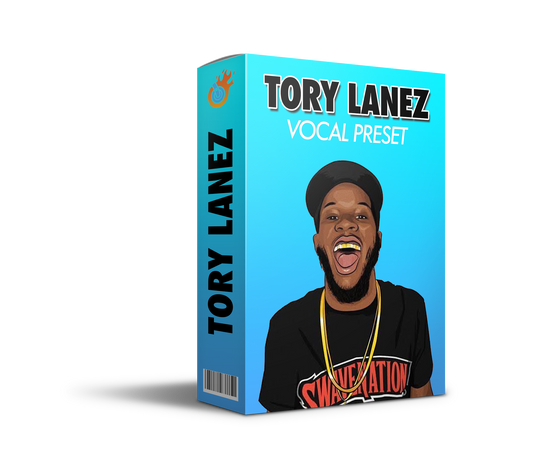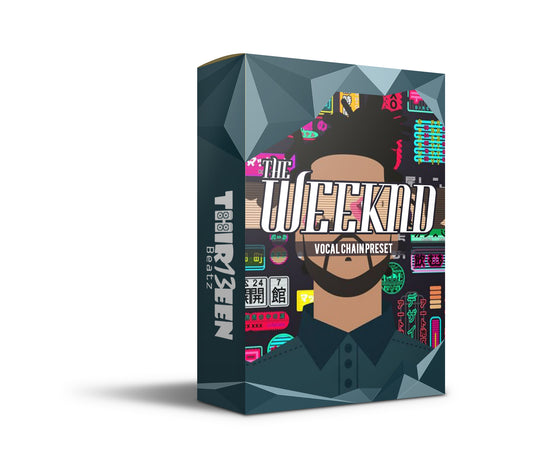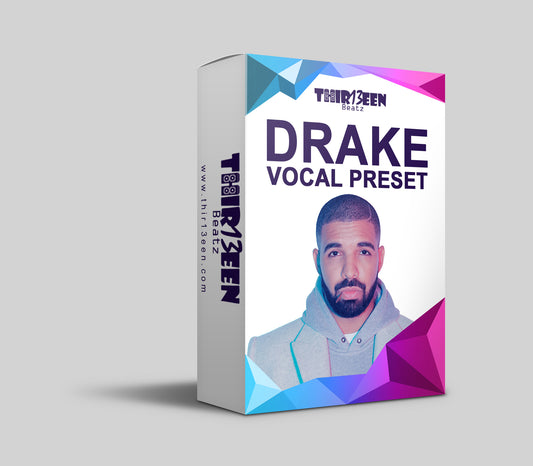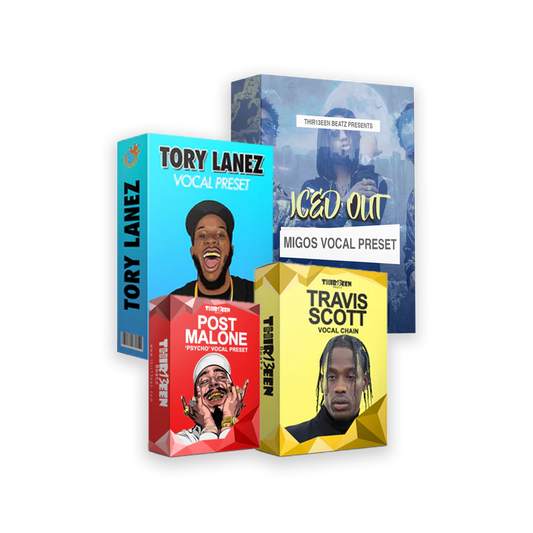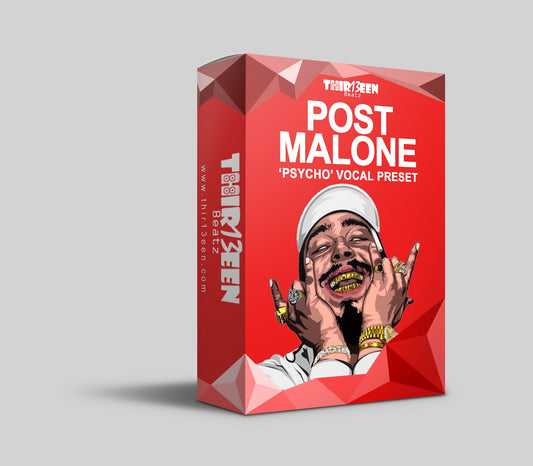Intro to Midi Controllers for Logic Pro X
In the evolving landscape of music production, a MIDI controller has become an indispensable tool, especially for users of Logic Pro X. As a music producer with years of experience, I've seen firsthand how the right controller can transform the creative process, offering unparalleled flexibility and efficiency. Whether you're laying down a melody, tweaking a synth parameter, or triggering loops, a MIDI controller tailored for Logic Pro X can significantly enhance your workflow and creativity.
Choosing the right MIDI controller involves several key considerations, from the controller's size and key action to its array of pads, knobs, and software compatibility. This guide delves into the best MIDI controllers designed to complement Logic Pro X, catering to a wide range of needs and preferences. Whether you're a beginner looking for an intuitive start, a live performer seeking seamless integration, or a professional in search of comprehensive control, we've curated a list of top picks to help you make an informed decision.
Choosing Your MIDI Controller: What Every Producer Needs to Know
Selecting the right MIDI controller is a critical step for any music producer, especially when working with Logic Pro X. Here's what you need to consider:
Size Matters: Think about your workspace. Do you need a compact controller, or do you have room for a larger keyboard?
Key Action: Choose between weighted, semi-weighted, or synth-action keys based on your playing style and preference.
Pads and Knobs: For beat making and live performance, ensure your controller has responsive pads and enough knobs for real-time control.
Software Compatibility: Make sure the controller is fully compatible with Logic Pro X for a seamless workflow.
Connectivity: Check for USB, MIDI, and other ports to connect with your computer and other gear.
Considering these aspects will help you find a MIDI controller that fits your production style and enhances your music-making experience with Logic Pro X.
Best MIDI Controller for Logic Pro X: Our Picks for Each Category
Best Beginner MIDI Keyboard Controller - Akai MPK Mini MK III
The Akai MPK Mini MK III emerges as the premier choice for beginners delving into the world of music production with Logic Pro X. Compact and versatile, it's designed to meet the needs of newcomers without overwhelming them.
Key Features:
- Compact Design: Perfect for small workspaces and on-the-go production.
- Integrated Drum Pads: Eight backlit velocity-sensitive pads for beat making.
- Assignable Controls: Eight knobs and built-in arpeggiator enhance real-time control and creativity.
Pros:
- Portable and lightweight, ideal for mobile producers.
- USB-powered, eliminating the need for an external power source.
- Affordable, offering great value for beginners.
Cons:
- Limited key range due to its compact size.
- Some advanced users may find the features basic.
In summary, the Akai MPK Mini MK III is an outstanding entry-level MIDI controller, offering a balance of functionality and simplicity that's perfect for those new to music production with Logic Pro X. Its ease of use, combined with essential features, makes it an excellent tool for learning and creativity.
Best for Live Performances: M-Audio Oxygen Pro Live
The M-Audio Oxygen Pro Live stands out as the optimal MIDI controller for live performances, especially tailored for Logic Pro X users. It's engineered to deliver the versatility and control live performers demand, with seamless DAW integration that enhances the onstage experience.
Key Features:
- Seamless DAW Integration: Pre-mapped controls for Logic Pro X ensure plug-and-play functionality.
- Full-sized Velocity-sensitive Keys: Provides a responsive and dynamic playing experience.
- Extensive Control Options: Faders, knobs, and pads offer comprehensive control over your mix and virtual instruments live.
Pros:
- Robust build quality suited for the rigors of touring.
- Extensive control set enhances live performance flexibility.
- Direct integration with Logic Pro X simplifies setup and use.
Cons:
- Larger footprint may not suit smaller performance spaces.
- Complexity might be intimidating for beginners.
In conclusion, the M-Audio Oxygen Pro Live is an exceptional choice for live performers seeking deep control over their Logic Pro X sessions. Its robust feature set and seamless DAW integration make it a powerful tool for enhancing live performances, despite its size and complexity.
Also Read: Best Vocal Presets for Logic Pro X
Top Pick for Logic Pro X: Arturia KeyLab MKIII
The Arturia KeyLab MKIII is a top contender for Logic Pro X users, celebrated for its exceptional durability, versatility, and deep software integration. Designed to meet the demands of both studio and live settings, this controller marries functionality with creative freedom, making it a favorite among professionals.
Key Features:
- Robust Build Quality: Engineered for longevity with a durable metal chassis and high-quality components.
- Versatile Control Options: Offers a plethora of knobs, faders, and pads for comprehensive control over all aspects of music production.
- Deep Software Integration: Seamlessly integrates with Logic Pro X, providing intuitive control over the DAW's features.
Pros:
- Exceptional build quality ensures it withstands rigorous use.
- Extensive control set enhances creative possibilities.
- Advanced software integration simplifies workflow in Logic Pro X.
Cons:
- Premium price point may not suit all budgets.
- The extensive feature set might be overwhelming for beginners.
In summary, the Arturia KeyLab MKIII stands out as the ultimate MIDI controller for Logic Pro X users, offering unmatched durability, control, and software integration. Its professional-grade build and comprehensive control options make it an ideal choice for serious producers and performers looking to invest in a long-term solution.
Most Portable Controller: Novation Launchkey Mini MK3
The Novation Launchkey Mini MK3 is a standout choice for mobile producers, blending compact design with powerful features. Its portability makes it perfect for creating music on the go, without sacrificing functionality.
Key Features:
- Ultra-Portable Design: Small enough to fit in a backpack, making it ideal for producers on the move.
- Comprehensive Control: Despite its size, it offers pads, knobs, and keys to control Logic Pro X and other DAWs.
- Seamless Integration: Automapped controls for instant setup with Logic Pro X and other software.
Pros:
- Extremely lightweight and portable.
- Surprisingly versatile for its size.
- Quick and easy integration with Logic Pro X.
Cons:
- Mini keys may not suit all playing styles.
- Limited controls compared to larger controllers.
In summary, the Novation Launchkey Mini MK3 is an excellent option for producers seeking a balance between portability and functionality. Its small footprint, combined with a robust set of features, makes it a powerful tool for music creation, wherever inspiration strikes.
Best MPC Style: Akai MPD226
The Akai MPD226 stands out as the premier choice for producers favoring an MPC-style controller, renowned for its exceptional beat-making capabilities and authentic hardware feel. This controller bridges the gap between traditional drum machines and modern digital workflows, making it a favorite among beat makers and producers alike.
Key Features:
- Authentic MPC Pads: Features 16 thick, velocity-sensitive pads for a genuine MPC experience.
- Comprehensive Control: Equipped with assignable knobs, faders, and buttons for extensive manipulation of sounds and effects.
- Seamless Integration: Instant compatibility with Logic Pro X and other DAWs, enhancing the production workflow.
Pros:
- Genuine MPC feel with responsive pads.
- Extensive control options for in-depth sound shaping.
- Easy integration with most major DAWs.
Cons:
- May have a learning curve for newcomers to MPC-style units.
- Bulkier than some other pad controllers, affecting portability.
In conclusion, the Akai MPD226 is the top MPC-style MIDI controller for those seeking a blend of traditional tactile response with modern digital convenience. Its robust build, responsive pads, and extensive controls make it a powerhouse for beat production, offering a satisfying and intuitive music-making experience.
Also Read: Intro to Different Types of Drums
Top 88 Key Option: Arturia KeyLab 88 MKII
The Arturia KeyLab 88 MKII is the ultimate choice for those seeking an authentic piano feel in a MIDI controller. Its full-sized, hammer-action keys provide the tactile response and dynamics of a real piano, making it ideal for pianists and keyboardists who demand a high level of expressiveness in their performances.
Key Features:
- Hammer-Action Keys: Offers 88 full-sized, velocity-sensitive keys for a genuine piano playing experience.
- Comprehensive Controls: Equipped with faders, rotary knobs, and pads for versatile control over your music production.
- Deep Integration: Seamless compatibility with Logic Pro X and other DAWs, plus a suite of included software instruments.
Pros:
- Realistic piano feel enhances performance and expression.
- Extensive controls allow for in-depth sound manipulation.
- Durable construction and professional-grade quality.
Cons:
- Its size and weight reduce portability.
- Premium pricing may not fit all budgets.
In summary, the Arturia KeyLab 88 MKII stands out as the best 88-key MIDI controller for those prioritizing a true piano touch in their music production. Its blend of authentic key action, versatile controls, and deep software integration makes it a top-tier choice for professional musicians and studios.
Ideal for Kontakt Users: Native Instruments KOMPLETE KONTROL S61 MKII
The Native Instruments KOMPLETE KONTROL S61 MKII is a dream MIDI controller for Kontakt and Maschine users, designed to streamline workflow and enhance creative expression. Its deep integration with Native Instruments' software makes it a powerful tool for producers and composers who rely on the extensive library of sounds offered by Kontakt and Maschine.
Key Features:
- Seamless Software Integration: Optimized for use with Kontakt, Maschine, and other NI software, offering intuitive control over instruments and effects.
- Informative Display: Dual high-resolution screens provide immediate feedback on presets, parameters, and on-screen navigation.
- Smart Keyboard Features: Includes fully weighted, velocity-sensitive keys with aftertouch, plus unique Light Guide technology for visual feedback.
Pros:
- Tight integration with NI software enhances productivity.
- High-quality keybed improves performance expressiveness.
- The informative display and Light Guide support an efficient workflow.
Cons:
- Primarily benefits users deeply invested in the NI ecosystem.
- Higher price point due to advanced features and build quality.
In conclusion, the Native Instruments KOMPLETE KONTROL S61 MKII is an exceptional MIDI controller for those committed to the Native Instruments ecosystem, offering unmatched control and creative possibilities. Its thoughtful design and deep software integration make it an ideal choice for Kontakt and Maschine users looking for a premium playing experience.
Best Mini Controller: Nektar Impact LX Mini 25
The Nektar Impact LX Mini 25 is a standout in the realm of compact MIDI controllers, offering an impressive blend of versatility and control despite its small footprint. Ideal for producers on the move or those working in confined spaces, this controller proves that size doesn't limit functionality.
Key Features:
- Ultra-Compact Design: Easily fits into backpacks and small studio spaces.
- Versatile Control Options: Despite its size, it comes with 25 mini keys, eight drum pads, and assignable knobs.
- DAW Integration: Offers seamless compatibility with Logic Pro X and other major DAWs, facilitating a smooth workflow.
Pros:
- Highly portable for music production anywhere.
- Provides comprehensive control options for its size.
- Easy integration with most DAWs enhances usability.
Cons:
- Mini keys may not suit all players, especially those used to full-sized keyboards.
- Limited controls compared to larger MIDI controllers.
In summary, the Nektar Impact LX Mini 25 excels as the best mini controller for those seeking portability without sacrificing control. Its compact design, coupled with a surprising array of features, makes it an ideal choice for mobile producers and those working within tight spaces.
All-In-One Solution: IK Multimedia iRig Keys I/O 49
The IK Multimedia iRig Keys I/O 49 is an innovative all-in-one solution that combines the functionality of a MIDI controller with an audio interface. This unique product is designed for musicians looking for a compact setup without compromising on quality and versatility.
Key Features:
- Integrated Audio Interface: Features a 24-bit audio interface with inputs for microphones and instruments.
- Comprehensive Controls: Equipped with 49 full-size keys, touch-sensitive pads, knobs, and sliders for extensive control.
- Bundled Software: Comes with a suite of professional-grade software, including sample instruments and recording tools.
Pros:
- Simplifies setup by combining two essential tools into one.
- Offers high-quality audio capture and playback.
- Includes valuable software to enhance music production.
Cons:
- The all-in-one design may not suit those who prefer separate devices.
- Some users might find the integration options limiting compared to standalone devices.
In summary, the IK Multimedia iRig Keys I/O 49 stands out as an exceptional all-in-one solution for music producers and performers. Its combination of a MIDI controller and audio interface, along with a comprehensive control layout and generous software bundle, offers great value and convenience, particularly for those looking to streamline their music production setup.
For Drum Sequencing: Arturia BeatStep Pro
The Arturia BeatStep Pro is a powerhouse for drum sequencing and analog hardware control, offering unmatched versatility for electronic music producers and live performers alike. It stands out for its ability to sequence not only software instruments but also analog and digital gear, making it a central hub for creative setups.
Key Features:
- Versatile Sequencing: Two melodic sequencers and one drum sequencer make it perfect for crafting complex grooves and melodies.
- Extensive Connectivity: Includes MIDI, USB, CV/Gate, and DIN sync outputs, allowing it to interface with a wide range of equipment.
- Intuitive Controls: Features touch-sensitive pads and rotary knobs for real-time performance adjustments and sequencing.
Pros:
- Exceptional control over both digital and analog gear.
- Intuitive layout and performance-oriented features.
- Robust build quality suited for studio and stage.
Cons:
- Can be complex for beginners to fully utilize.
- Requires external software or hardware for sound generation.
In summary, the Arturia BeatStep Pro excels as the go-to MIDI controller for drum sequencing and hardware control. Its comprehensive connectivity and powerful sequencing capabilities offer a level of versatility that's hard to match, making it an invaluable tool for producers and performers looking to push the boundaries of their music creation.
MIDI Controller Buyer's Guide
Choosing the right MIDI controller is crucial for enhancing your music production. Here are essential tips to guide your selection:
Understand the Difference: MIDI controllers don't generate sound themselves; they control software or hardware synths. Synthesizers produce sound using internal sound engines.
Key Features to Prioritize:
- Keys: Consider the number and type of keys based on your playing style. Weighted keys offer a piano-like feel, while synth-action is lighter.
- Pads and Controls: Look for controllers with responsive pads and ample knobs/faders for real-time control over your software.
- Connectivity: Ensure it has the necessary connections for your setup, like USB, MIDI Out, and pedal inputs.
- Integration: Check compatibility with your DAW to ensure seamless workflow. Some controllers offer better integration with certain software.
- Portability: If you're often on the move, a compact and lightweight controller might be best.
Consider Your Needs: Think about your specific requirements. Do you need a controller for live performances, studio production, or both?
Selecting the right MIDI controller involves balancing functionality, compatibility, and your personal workflow preferences. Remember, the best controller is one that feels right for you and complements your creative process.
Keep Reading: Best Free Music Production Software
Concluding the Best Midi Controller for Logic Pro X
Selecting the ideal MIDI controller is a pivotal decision that can profoundly influence your music production journey with Logic Pro X. The right controller not only streamlines your workflow but also unlocks new realms of creativity, allowing you to express your musical ideas more fluidly and intuitively. It's the bridge between your creative impulses and the digital audio workstation, transforming your thoughts into tangible music.
In conclusion, investing time in choosing a MIDI controller that aligns with your production style, preferences, and the technical demands of your projects is essential. Whether you're a beginner seeking an entry-level keyboard or a seasoned professional looking for advanced control options, the market offers a MIDI controller for everyone. Remember, the goal is to find a tool that complements your workflow, enhances your interaction with Logic Pro X, and ultimately, elevates your music production to new heights.