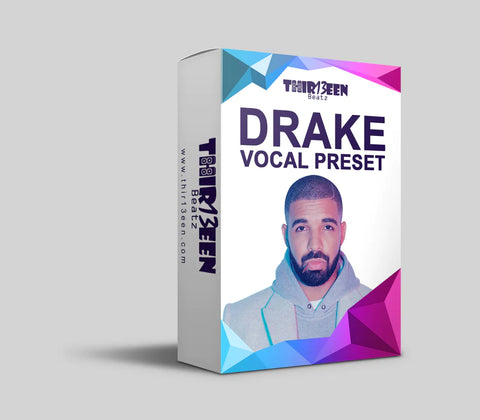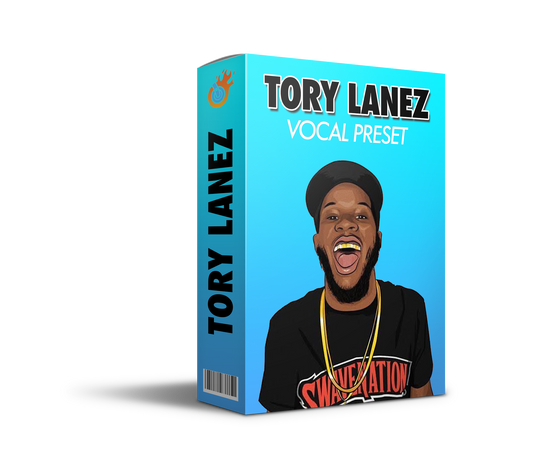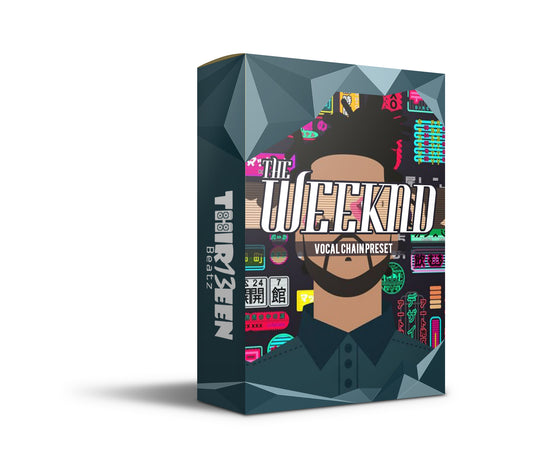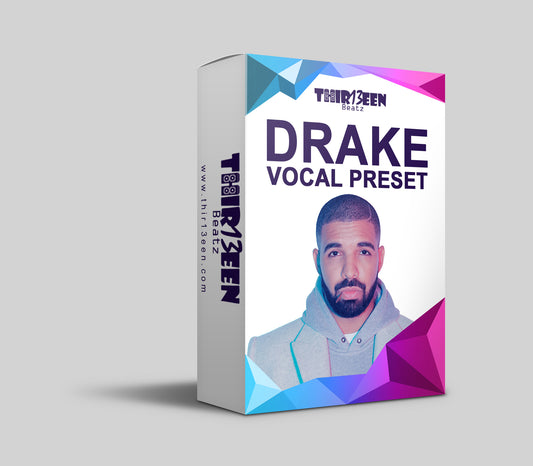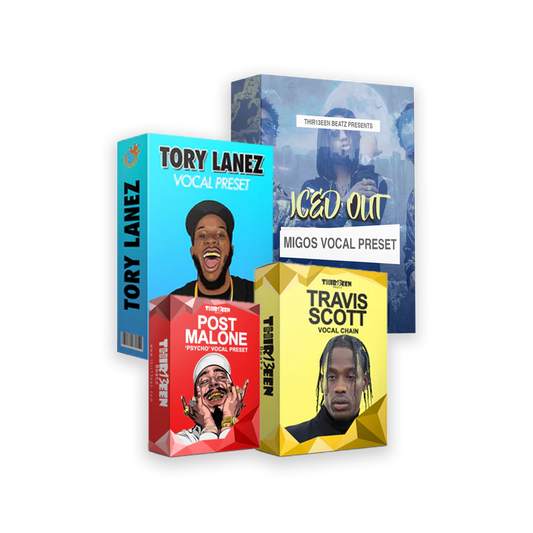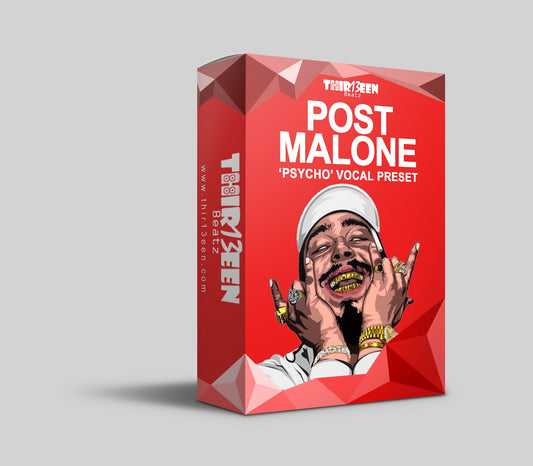Intro to Logic Pro Vocal Presets
It comes with a variety of features and plugins that can be used to create great sounding recordings.
In this blog post, we'll take a look at some of the best vocal presets for Logic Pro X. These presets can help you achieve the perfect vocal sound for your recordings.
10 Amazing Vocal Presets for Logic Pro X
1. DUO Automatic Vocal Doubler

DUO Automatic Vocal Doubler brings a fresh dynamism to your vocal tracks by effortlessly creating a rich, layered vocal experience.
This plugin is designed to simulate the sound of a doubled vocal part, giving solo vocalists the presence and depth that typically requires multiple takes.
Ideal for Logic Pro X users, DUO adds width and dimension to your vocal lines with just a few clicks.
2. CHOIR Vocal Processing by Antares

CHOIR Vocal Processing by Antares elevates vocal production in Logic Pro X, infusing tracks with the rich harmonics of a full choir.
Ideal for producers aiming to add depth to their vocals, CHOIR's user-friendly interface allows for quick integration into projects, ensuring a seamless enhancement of any vocal arrangement.
Whether crafting a pop anthem or an orchestral piece, this plugin is a simple yet powerful tool for achieving a grand, choral effect in your recordings.
3. Artist Starter Kit
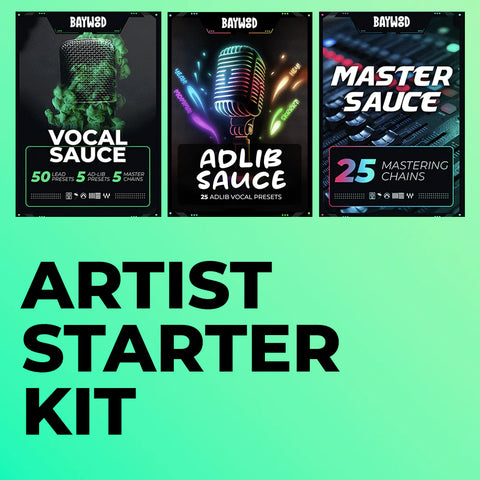
The "Artist Starter Kit" by Baywood Audio brings a fresh approach to vocal processing for Logic Pro X users. This toolkit is designed for artists looking to craft professional-sounding vocals with minimal fuss.
Baywood Audio's expertise shines through in the simplicity and effectiveness of the included presets.
Aimed at newcomers and seasoned producers alike, this collection is a quick route to achieving polished vocal tracks, perfect for various music genres.
Whether you're working on pop, hip-hop, or electronic music, the Artist Starter Kit offers a versatile set of tools to elevate your vocal production game.
4. VocAlign Project 5

VocAlign Project 5 by Synchro Arts is the latest iteration of the indispensable tool for audio alignment.
Tailored for Logic Pro X, this plugin streamlines the vocal production process by automatically aligning vocal tracks with unprecedented speed and accuracy.
Ideal for tightening multi-layered backing vocals or synchronizing lead vocals, VocAlign Project 5 is a must-have for producers seeking cohesive and polished vocal performances.
Its intuitive interface makes it accessible for both beginners and professionals, ensuring your vocal tracks are perfectly in sync at the click of a button.
5. Vocal Sauce 1

Baywood Audio's "Vocal Sauce 1" emerges as a game-changer for Logic Pro X users, offering a suite of vocal presets designed to elevate your tracks instantly.
With its easy-to-use interface, this plugin delivers professional-quality sound by infusing your vocals with clarity and presence.
Whether you're crafting a lead vocal for a hit song or layering harmonies for depth, Vocal Sauce 1 provides the heat your tracks need to stand out.
It's tailored for artists and producers aiming for that polished, radio-ready sound right out of the box.
6.Absolute Vocal Bundle
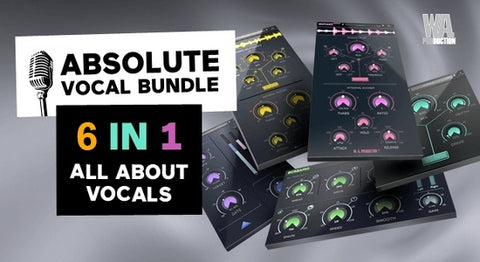
The Absolute Vocal Bundle from W. A. Production is a comprehensive package offering a range of effects tailored to shape and perfect any vocal performance.
Whether you're smoothing out a lead, adding punch to your chorus, or creating ethereal harmonies, this bundle puts a wealth of sonic sculpting at your fingertips.
Designed for both novice and seasoned producers, the Absolute Vocal Bundle ensures that achieving clear, impactful vocals in Logic Pro X is not just possible, but straightforward and enjoyable.
7. Melodic Singer Kit
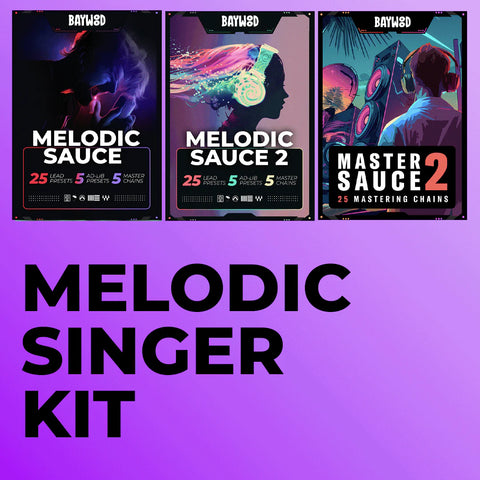
Elevate your tracks with the Melodic Singer Kit from Baywood Audio. This kit is a go-to for producers seeking to infuse their music with emotive and dynamic vocal elements.
Tailor-made for Logic Pro X, it offers an array of presets that turn raw vocal tracks into polished, radio-ready hits.
Ideal for both budding and professional music creators, the Melodic Singer Kit promises to deliver that sought-after vocal polish with simplicity and efficiency, ensuring your vocals sit perfectly in the mix.
8. Melodic Sauce

Unleash the full potential of your vocal tracks with Baywood Audio's Melodic Sauce. This comprehensive toolkit, designed specifically for Logic Pro X users, provides a vast palette of presets to enhance any vocal performance.
From smooth adjustments to transformative effects, Melodic Sauce is crafted to empower producers and artists, enabling them to achieve professional-sounding vocals with ease and precision.
Whether you're working on sultry R&B or powerful pop anthems, Melodic Sauce serves up the perfect blend of presets to season your tracks to perfection.
9. Bloom Vocal Aether

Discover the ethereal world of vocals with Excite Audio's Bloom Vocal Aether, a virtual instrument designed to add a layer of enchantment to your tracks.
This innovative plugin captures the essence of dreamy, atmospheric vocals, perfect for creating expansive soundscapes and emotive melodies.
Bloom Vocal Aether is meticulously crafted for producers who wish to infuse their music with a touch of the otherworldly.
Its user-friendly interface and expansive library of ethereal vocal textures make it a must-have tool for enhancing your musical creations.
Ideal for ambient, cinematic, and electronic genres, it offers a unique blend of vocal harmonies and ambient pads, elevating your Logic Pro X projects to new heights.
10. Drake Vocal Chain Preset *Free for a Limited Time*
Elevate your tracks with the Drake Vocal Chain Preset by Thir13een, a meticulously designed preset to replicate the iconic sound of Drake's vocal production.
This preset offers a shortcut to achieving the polished, professional vocals heard in Drake's hit songs.
Tailored for Logic Pro X users, it combines EQ, compression, and effects settings that mirror the rapper's clear, powerful vocal tone.
Perfect for hip-hop and R&B producers, this preset saves time and brings your vocal tracks closer to the industry standard, allowing you to focus on creativity and flow.
Concluding the Best Vocal Presets for Logic Pro X
While there are many different vocal presets you can use in Logic Pro X, the ones we’ve listed above should give you a good starting point for creating amazing vocals.
Experiment with each of these presets to see which one works best for your song and then tweak the settings to get the perfect sound.
And don’t forget to experiment with other plugins and effects to create even more unique sounds.
With a little bit of practice, you’ll be able to create vocals that stand out from the crowd and make your music shine.
Frequently Asked Questions (FAQs)
Q: Are vocal presets worth it?
A: Vocal presets can be worth it if you're looking to streamline your workflow and achieve professional-quality results quickly. They provide a starting point for processing vocals and can help you explore different sounds efficiently.
Q: How do you add vocal presets in Logic Pro X?
A: To add vocal presets in Logic Pro X, simply open the Channel Strip Settings window, click the Load button, and select the preset you want to use. The preset will load all the settings onto the selected track, instantly applying the desired vocal processing.
Q: How do you save a vocal preset in Logic Pro X?
A: Saving a vocal preset in Logic Pro X is easy. Once you've dialed in the settings you like on your vocal track, go to the Channel Strip Settings window, click the Save button, and give your preset a name. It will then be available for future use on any vocal track.