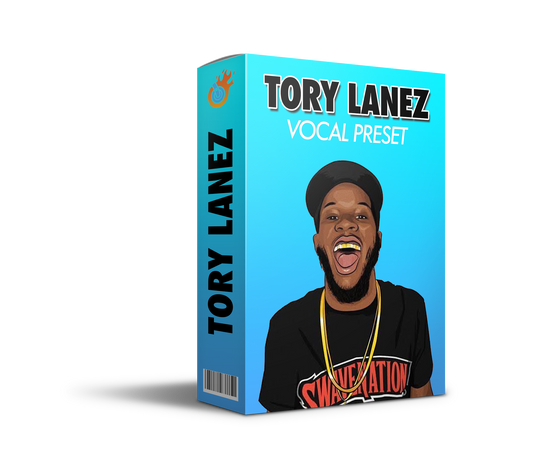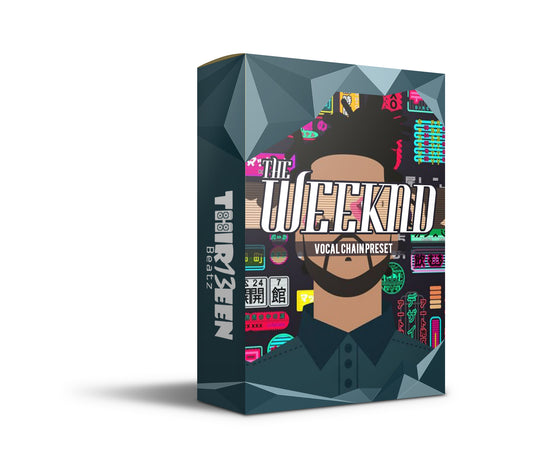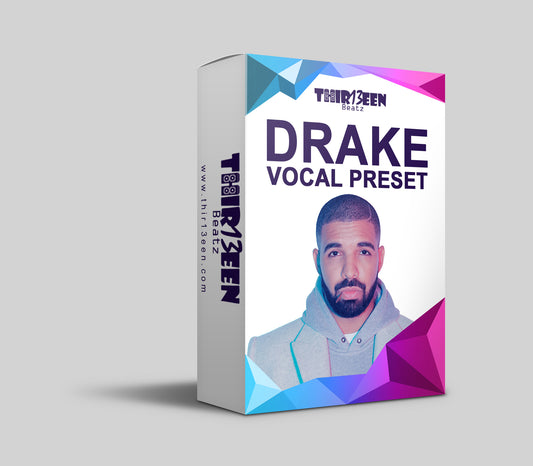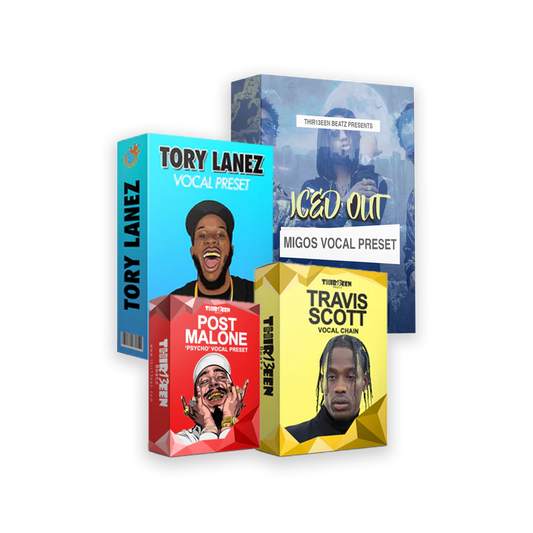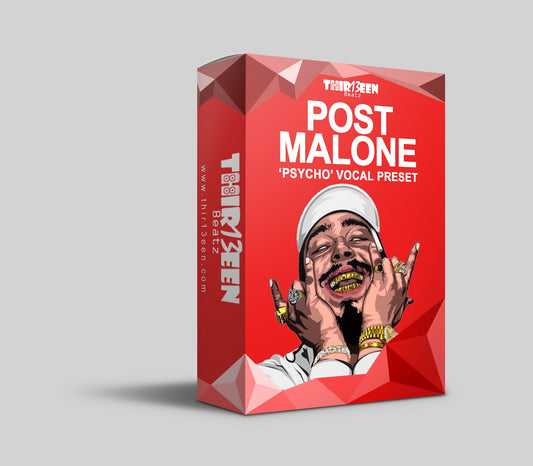Are you a music creator looking to get your vocals mixed? If so, you’re in luck! With Logic Pro, it’s easier than ever to mix your vocals like a pro. You wont need to read watch another vocal mixing tutorial ever again. To help get you started, here is a simple guide on how to send for vocal mixing.
Step 1: Create Your Stems
The first step is to sending vocals is create your stems. A stem is essentially an audio file that contains all of the elements of one track. You’ll need at least one stem for each vocal track—but more is always better. Start by creating individual stems for each vocal track, and make sure that each stem has the same name as its corresponding track (e.g., “Vocal 1”). Once you have all of your stems created and named correctly, move on to the next step.
Step 2: Export Your Stems
Once you have created your stems, it’s time to export them. To do this, go to File > Export > All Tracks As Audio Files... This will open up a window where you can choose which tracks you want to export and what format they should be exported as (we recommend WAV or AIFF). Once you have chosen the appropriate settings, hit “Export” and wait for the files to finish exporting.
Step 3: Upload Your Stems
The last step is to upload your stems so that they can be mixed by a professional sound engineer. The easiest way to do this is via Dropbox or Google Drive; simply create a folder with all of your stems and share it with the mixer or engineer who will be working on your project. Once they have access to the shared folder, they will be able to download all of the necessary files and begin mixing!
Conclusion:
Sending for vocal mixing in Logic Pro doesn’t have to be difficult—as long as you know what steps are involved in the process. By following this easy guide, you can quickly learn how to create stems, export them correctly, and upload them so that they can be mixed by a professional sound engineer. You dont have to mix your own music! So start sending out those vocals today—you won’t regret it!