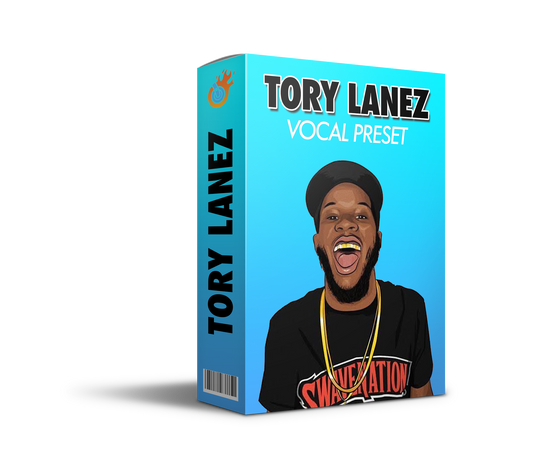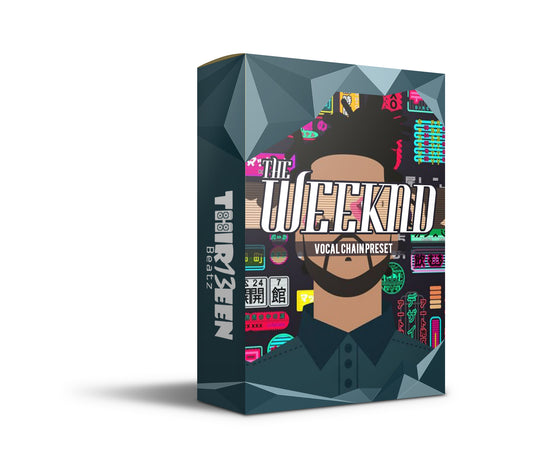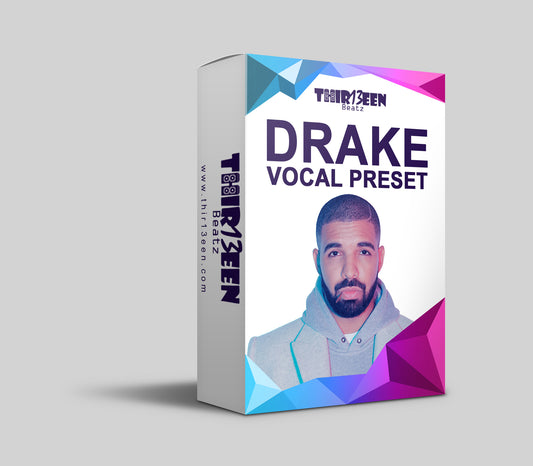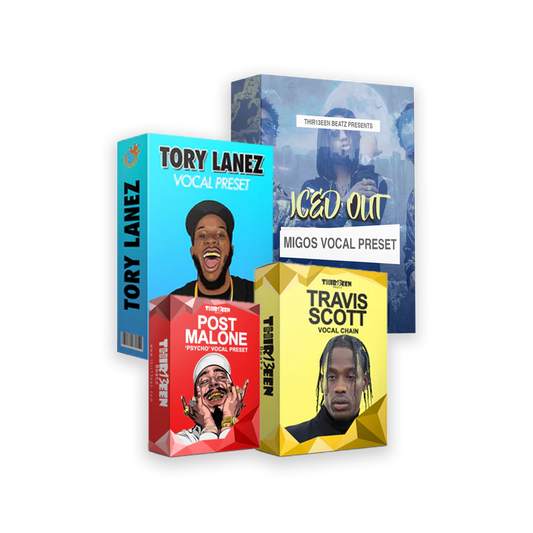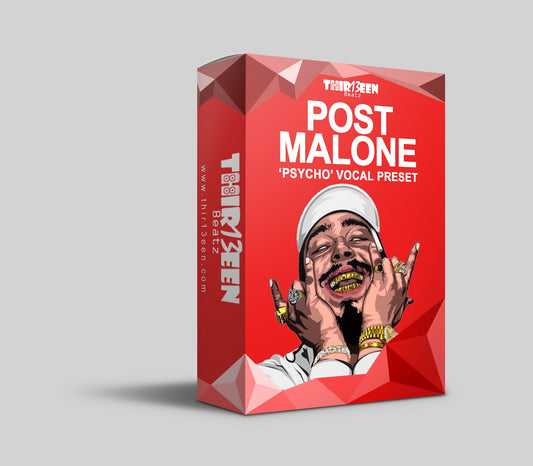Setting Up Your Spotify Profile
So, you've finally decided to take your music career to the next level and join the Spotify community. Congratulations!
With over 345 million active users, Spotify is the perfect platform to showcase your talent and gain a loyal fanbase.
But where do you start? How do you create an artist profile that stands out from the crowd? Don't worry, we've got you covered.
In this blog post, we'll guide you through the steps to create and optimize your artist profile on Spotify, ensuring that you make a lasting impression on your listeners.
Step 1: Creating Your Artist Profile
The first step is to create your artist profile on Spotify. Head over to the Spotify for Artists website and sign up for an account. Once you're in, you can claim your artist profile by verifying your identity.
This will give you access to a range of features and insights that will help you understand your audience better.
Also Read: Getting Started on Spotify: A Beginner's Guide
Step 2: Optimize Your Profile Picture and Bio
First impressions matter, and your profile picture is the first thing that listeners will see. Choose a high-quality, professional image that reflects your brand and captures your personality.
Remember, your profile picture should be eye-catching and instantly recognizable, so avoid using blurry or generic images.
Next, it's time to craft a compelling bio. Use this space to tell your story, share your influences, and give listeners a glimpse into your musical journey. Be authentic and let your personality shine through.
Don't forget to include links to your website and social media accounts to make it easy for fans to connect with you outside of Spotify.
Also Read: How to Upload Your Music To Spotify
Step 3: Connect Your Social Media and Website
Spotify allows you to connect your social media accounts and website to your artist profile. This is a great way to cross-promote your music and engage with your fans on multiple platforms.
Linking your social media accounts will also help you gain more followers and expand your reach.
Make sure to regularly update your social media profiles and website with your latest releases and upcoming shows to keep your fans in the loop.
Also Read: How to Use an ISRC Code Finder for Spotify
Final Thoughts
Setting up your Spotify artist profile is just the beginning of your music journey. Remember to regularly update your profile with new releases, engage with your fans, and promote your music on social media.
With dedication and hard work, your Spotify artist profile can become a powerful tool to connect with your audience and take your music career to new heights. Good luck!