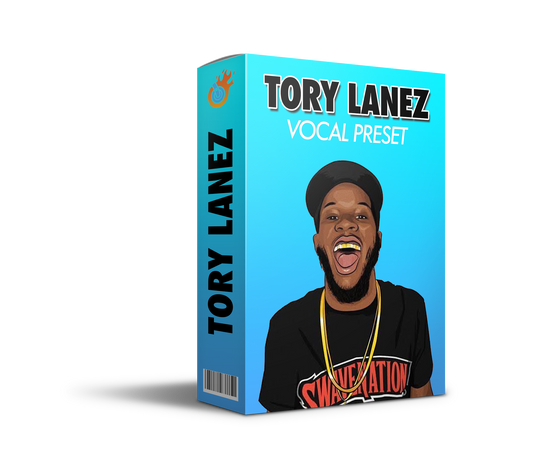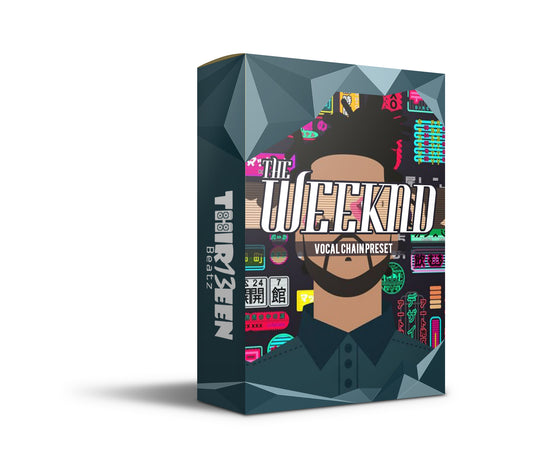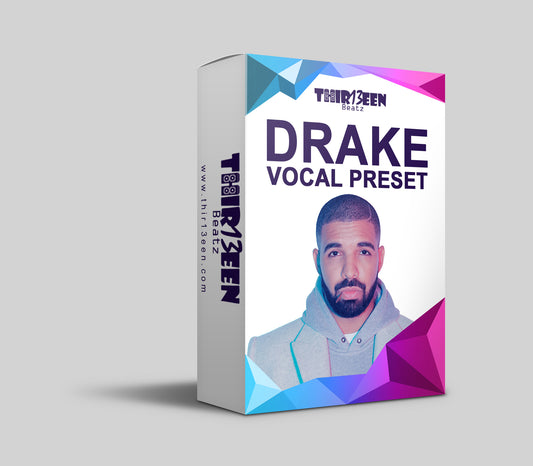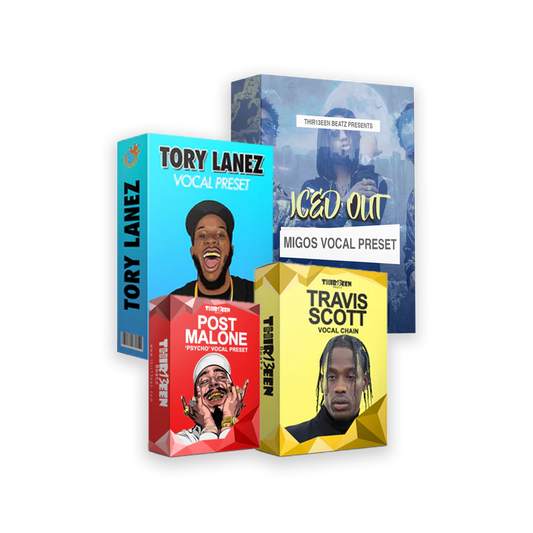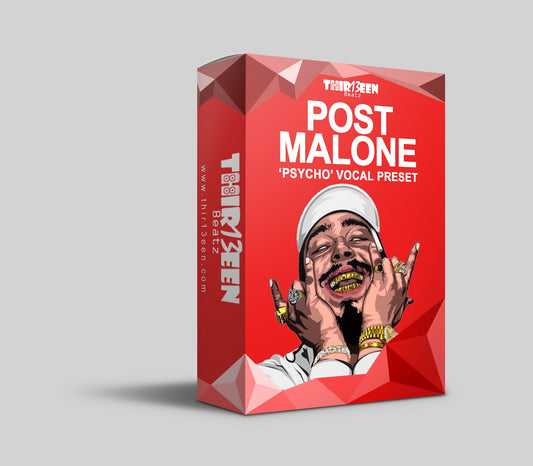Intro to the Best Laptops for Music Production
Choosing the best laptop for music production is a pivotal decision for any musician or producer. In the digital age, the right laptop serves not just as a tool but as the heart of the creative process. Whether you're laying down tracks, mixing, or mastering, the quality of your laptop can significantly impact the quality and efficiency of your work. It's not just about having a powerful device; it's about finding the right balance of performance, reliability, and compatibility with your music production software.
Understanding what makes a laptop ideal for music production is crucial. From the processor's power and speed to the amount of RAM, from the storage capacity for your audio files to the essential audio ports and connectivity options—every aspect matters.
This guide aims to simplify the complexities of choosing between a Mac or PC, navigating through high-end options for professionals, and uncovering the best budget laptops for those just starting out. Whether you're in search of the best Mac for music production or the most efficient PC, or even the best budget laptop for music production, this ultimate guide is designed to help you make an informed decision tailored to your music production needs.
Understanding the Basics: What Makes a Laptop Great for Music Production?
In music production, a laptop's capabilities can make or break your creative flow. The heart of a great music production laptop lies in its processor power and speed; you'll need a fast CPU to handle the demands of audio software and plugins. Equally important is the RAM, which supports multitasking and large projects without a hitch. Look for at least 8GB, though 16GB or more is ideal for professional work.
Storage is another critical factor. Solid State Drives (SSD) offer quick access to your files and run more quietly and reliably than traditional hard drives. A minimum of 256GB is recommended, but 512GB or more is preferable for extensive audio libraries. Lastly, don't overlook the importance of audio ports and connectivity. USB-C, Thunderbolt, and sufficient USB ports are necessary for connecting audio interfaces, MIDI controllers, and external hard drives. Ensuring your laptop has these features will set a strong foundation for your music production setup.
Best Laptops for Music Production: High-End Options
Best Macs for Music Production
Apple MacBook Pro - 16"
The Apple MacBook Pro (16-inch, M1 Pro/M1 Max) stands at the forefront of music production technology. It's equipped with Apple's groundbreaking M1 Pro or M1 Max chips, which deliver unmatched speed and efficiency. The large Retina display presents a vibrant workspace for editing and mixing, while its powerful processors effortlessly manage multiple tracks and plugins. Storage options are generous, ensuring ample space for extensive audio libraries and projects.
Key Features:
M1 Pro/M1 Max Chips: Offers industry-leading performance for music production software and tasks.
Large Retina Display: The 16-inch screen provides crystal-clear visuals for precise editing and mixing.
Ample Storage Options: Available in various configurations to suit diverse project needs, supporting extensive audio libraries.
Pros:
- Exceptional processing power handles demanding software and plugins with ease.
- High-quality display enhances the editing and mixing experience.
- Robust build quality and a long-lasting battery support extended production sessions.
Cons:
- Higher price point compared to other laptops.
- Limited port variety may require additional adapters for certain audio interfaces.
- The ecosystem lock-in can be a drawback for users reliant on Windows-specific software.
The Apple MacBook Pro (16-inch, M1 Pro/M1 Max) is an excellent choice for serious music producers seeking top-tier performance, a large and vivid display, and substantial storage. Despite its premium price and some ecosystem limitations, its exceptional capabilities make it a worthwhile investment for professionals demanding the best in music production technology.
Apple MacBook Pro - 13"
The Apple MacBook Pro (13-inch, M1) revolutionizes music production with its compact form and powerful performance. Powered by the groundbreaking M1 chip, it delivers fast processing speeds and incredible efficiency, making it perfect for on-the-go music production. Despite its smaller size, it doesn't compromise on power, ensuring producers can run demanding audio software and plugins without a hitch.
Key Features:
M1 Chip: Delivers outstanding performance and efficiency, perfect for running complex production software.
Portability: Its 13-inch size makes it an ideal choice for producers who need mobility without sacrificing power.
Long Battery Life: Enables extended music production sessions without needing constant recharging.
Pros:
- Exceptional speed and efficiency in a compact package.
- Portability allows for productive sessions anywhere.
- Impressive battery life supports long hours of work.
Cons:
- Limited screen size might be a drawback for users preferring a larger display.
- Port options are more restricted compared to larger models.
- Storage and memory upgrades are expensive and non-upgradable post-purchase.
The Apple MacBook Pro (13-inch, M1) is a powerhouse for music producers seeking a blend of performance, portability, and efficiency. While it has a smaller display and fewer ports, its M1 chip ensures it can handle demanding production tasks with ease. It's an excellent choice for musicians and producers who prioritize mobility and long battery life in their workflow.
Apple MacBook Air (M1)
The Apple MacBook Air (M1) strikes a perfect balance between performance, portability, and price for music producers. Featuring the revolutionary M1 chip, it provides sufficient power to handle various music production tasks efficiently. Its thin and lightweight design doesn't hold it back from offering great battery life and satisfactory processing capabilities, making it an ideal option for producers who are often on the move or those working within a budget.
Key Features:
M1 Chip: Ensures smooth operation of music production software with its robust performance.
Portability: Ultra-lightweight and slim profile for easy transportation.
Affordability: More budget-friendly compared to other models, without significantly compromising on performance.
Pros:
- Excellent balance of power and portability.
- Long battery life supports extensive music production sessions.
- More affordable option within the Apple lineup.
Cons:
- Limited ports may require additional adapters for connectivity.
- Screen size and resolution are lower compared to the MacBook Pro models.
- Not as powerful for highly demanding tasks as its Pro counterparts.
The Apple MacBook Air (M1) is an outstanding laptop for music producers who need a machine that is both powerful and portable without breaking the bank. It's especially suited for those new to music production or professionals seeking a secondary, more mobile workstation. Despite its few limitations, it stands as a compelling choice for its price point.
Also Read: How to Install Logic Pro Presets
Best PC for Music Production: High-Performance Windows Laptops
Dell XPS 15 Laptop
The Dell XPS 15 emerges as a top contender for music producers seeking a high-performance laptop with a visually stunning workspace. It stands out with its potential for an Intel Core i9 processor, dedicated NVIDIA graphics, and substantial memory and storage capabilities, ensuring it can smoothly run demanding music production software. The laptop's 15.6-inch 4K display not only enhances the visual experience but also offers ample space for intricate audio editing and mixing projects.
Key Features:
High Performance: Configurable with Intel Core i9 processor and NVIDIA graphics for seamless music production.
4K Display: The 15.6-inch screen offers breathtaking visuals, making it perfect for detailed audio editing.
Ample Storage and RAM: Supports extensive sample libraries and multitasking with ease.
Pros:
- Exceptional processing power supports the most demanding production workflows.
- The 4K display is ideal for audio waveform editing and video production.
- Robust build quality paired with an elegant design.
Cons:
- Higher configurations can be quite expensive.
- The premium display and powerful internals may reduce battery life.
- It is heavier and less portable compared to ultrabook counterparts.
The Dell XPS 15 is an excellent laptop for music producers who require uncompromised performance and a high-quality display for their work. While its price tag can climb with higher specifications, its capabilities justify the investment for professionals. However, those prioritizing battery life and portability might need to consider their options carefully.
Microsoft Surface Laptop 4
The Microsoft Surface Laptop 4 is a stylish and potent tool for music producers who value both aesthetics and capability. It's offered in two sizes, 13.5-inch and 15-inch, with processor options ranging from Intel Core to AMD Ryzen, catering to a broad spectrum of preferences and price points. This laptop is lauded for its premium build, vibrant PixelSense display, and enduring battery life, positioning it as a solid choice for creators who frequently move.
Key Features:
Versatile Performance: Choose between Intel Core and AMD Ryzen processors to meet your specific production needs.
High-Resolution Display: The PixelSense touchscreen offers sharp visuals for detailed audio waveform editing.
Long Battery Life: Enables extended mobile production sessions without the need for constant recharging.
Pros:
- Flexible configuration options accommodate various budgets and performance requirements.
- Premium build and sleek design enhance the user experience.
- Exceptional battery life supports productivity away from the power outlet.
Cons:
- Limited port selection might require additional adapters for external audio interfaces.
- The high-resolution display can impact battery life under intensive use.
- Some configurations can be pricey, especially at higher specs.
The Microsoft Surface Laptop 4 stands out as a versatile choice for music producers seeking a blend of performance, portability, and design. Its ability to cater to diverse needs with different processor options and two size choices makes it adaptable to various music production environments. However, potential buyers should weigh its connectivity options and the balance between display quality and battery life against their specific needs.
ASUS ROG Zephyrus G14 Laptop
The ASUS ROG Zephyrus G14 blurs the line between gaming and music production with its potent hardware and sleek form factor. This laptop boasts AMD Ryzen CPUs and NVIDIA GeForce graphics, ensuring robust performance for demanding audio projects. The speedy SSD enhances workflow efficiency, while the 14-inch screen strikes an ideal balance between usability and mobility. Additionally, the customizable RGB keyboard allows for personalization.
Key Features:
High-Performance Components: AMD Ryzen processors and NVIDIA GeForce graphics power through music production tasks.
Portability: Compact size and light weight make it easy to carry to gigs or sessions.
Fast Storage: Equipped with a speedy SSD for quick project loading and file transfers.
Pros:
- Strong performance capable of handling complex projects.
- Portable design enhances its appeal to mobile producers.
- Customizable RGB keyboard adds a personalized aesthetic.
Cons:
- Battery life can be short under heavy usage, typical of gaming laptops.
- The fans may get loud during intensive tasks, potentially distracting in quiet environments.
- Limited screen size may require an external monitor for extensive mixing sessions.
The ASUS ROG Zephyrus G14 emerges as a formidable option for music producers seeking a laptop that combines gaming-grade power with the necessities of music production. Its compact design and high-performance internals offer the flexibility to work on complex projects from anywhere. While its battery life and fan noise under load may deter some, its overall performance and portability present a compelling case for producers who value both efficiency and style.
Premium Resources: Best Logic Pro Presets
Making Music on a Budget: Best Budget Laptops for Music Production
Acer Aspire 5 Laptop
The Acer Aspire 5 stands out as an affordable option for budding music producers on a tight budget. Equipped with either AMD Ryzen or Intel Core processors, this laptop supports essential music production software without breaking the bank. Its configuration includes 8GB of RAM and a fast SSD, ensuring smooth operation for entry-level projects. The balance between cost and capability makes it an attractive choice for those starting their music production journey.
Key Features:
Cost-Effective: Offers good performance for music production at a budget-friendly price.
Solid Performance: Capable of running popular music production software for basic to intermediate projects.
Fast Storage: Comes with a speedy SSD, enhancing the overall responsiveness and load times.
Pros:
- Affordable, making it accessible to beginners.
- Adequate performance for basic music production tasks.
- Lightweight and portable for on-the-go production.
Cons:
- Limited processing power for more complex projects.
- May require future upgrades, such as additional RAM.
- The build quality reflects its budget nature, which might not suit all users.
The Acer Aspire 5 is an excellent gateway into music production for those cautious about investment. Its performance is sufficient for newcomers to learn and grow their skills. Although it might not satisfy the demands of advanced production work, its value proposition is hard to beat for individuals exploring music production as a hobby or profession on a budget.
HP Pavilion 15 Laptop
The HP Pavilion 15 emerges as a solid, cost-effective solution for music producers seeking a balance between performance and affordability. It comes equipped with either AMD Ryzen or Intel Core processors, configurable up to 16GB of RAM, and offers a choice between fast SSDs for speed and HDDs for larger storage capacity. The laptop's 15.6-inch screen size strikes a perfect balance, providing ample workspace without sacrificing portability.
Key Features:
Performance: Offers a choice between AMD Ryzen and Intel Core processors, suitable for running music production software efficiently.
Memory and Storage: Up to 16GB of RAM and various storage options cater to different needs and workflows in music production.
Display and Portability: The 15.6-inch display ensures a good viewing area, while the laptop remains light enough for mobility.
Pros:
- Versatile processor and memory options to match production needs.
- Larger screen enhances productivity without compromising portability.
- Affordable price point, making it accessible to a wider audience.
Cons:
- Battery life may be shorter under intensive use.
- The audio quality from built-in speakers might not meet all production needs.
- Some models might feel bulkier compared to ultrabooks.
The HP Pavilion 15 is a commendable choice for music producers who need a reliable laptop that balances performance with affordability. While it may not boast the highest specs in the market, it offers sufficient power for most music production tasks. Its larger screen and portability make it an excellent choice for producers who are frequently on the move or those starting their music production journey with budget constraints.
Lenovo IdeaPad 3 Laptop
The Lenovo IdeaPad 3 positions itself as an entry-level, budget-friendly choice for those embarking on their music production journey. Equipped with either AMD Ryzen or Intel Core processors, it provides a foundation for handling basic music production tasks. With 8GB of RAM and options for SSD storage, it aims to offer smooth operation for essential applications. Its affordability and adequate performance make it an attractive option for beginners or those with limited funds.
Key Features:
Processor Options: Choice between AMD Ryzen and Intel Core processors, catering to basic production needs.
Memory and Storage: Comes with 8GB of RAM and SSD options, facilitating quicker access to software and files.
Affordability: Priced for the budget-conscious, making it accessible to beginners in music production.
Pros:
- Budget-friendly, making it accessible to a wider audience.
- Adequate performance for entry-level music production tasks.
- SSD storage enhances data access speeds.
Cons:
- Limited performance capabilities compared to more advanced models.
- May struggle with intensive tasks or larger projects.
- Screen and sound quality might not meet the expectations of more experienced producers.
The Lenovo IdeaPad 3 is an excellent starting point for those new to music production, offering the necessary features to get started without breaking the bank. Its combination of performance, storage, and affordability makes it a sensible choice for beginners or as a secondary device for straightforward tasks. While it won't dazzle with high-end specifications, it provides a solid foundation for basic music production efforts.
Also Read: The Vocal EQ Cheat Sheet
Mac vs PC: The Great Debate for Music Production
The debate between Mac and PC for music production is longstanding, with each offering unique benefits. Macs are renowned for their stable operating system, seamless integration with music production software like Logic Pro X, and reliability, making them a favorite among many professional musicians and producers. PCs, on the other hand, provide a broader range of software compatibility, more hardware customization options, and often at a lower cost, which appeals to a wide array of users, from beginners to professionals.
Operating Systems: Macs run macOS, known for its robust performance and minimalistic interface. PCs typically run Windows, offering flexibility and a wide compatibility range with various music production software.
Software Compatibility and Choice: Macs have exclusive access to popular DAWs like Logic Pro X, while PCs offer a vast selection of DAWs and plugins that cater to all levels of music production.
Hardware Reliability and Performance: Macs are praised for their high-quality build and long-term reliability but come at a premium price. PCs allow for extensive customization and upgrades, enabling users to tailor their systems to their specific production needs, often at a better price-performance ratio.
Choosing between a Mac or PC for music production depends on your specific needs, budget, and preferences. Macs offer a streamlined, reliable experience ideal for those deeply invested in the Apple ecosystem or seeking specific Mac-only software. PCs provide versatility, customization, and a wider range of software options, fitting various production styles and budgets. Ultimately, the best choice is the one that aligns with your workflow, software preferences, and production goals.
Maximizing Your Investment: Best Practices for Music Production on a Laptop
Maximizing your laptop for music production involves a few key strategies to ensure smooth audio processing and high-quality sound.
Optimizing Your Laptop:
Upgrade RAM: Ensure your laptop has enough RAM to handle your DAW and plugins efficiently. 16GB is a good starting point for serious production work.
Manage Storage: Use an SSD for your operating system and software to speed up boot times and reduce loading times for projects and samples.
Optimize Settings: Adjust your laptop's power settings for maximum performance, especially when plugged in, to avoid CPU throttling that can affect audio processing.
External Accessories:
Audio Interface: Invest in a quality audio interface for better sound quality and lower latency. It’s crucial for recording instruments and vocals.
MIDI Controller: A MIDI controller can enhance your workflow and creativity, allowing for easier input of musical parts and control over your DAW.
External Hard Drive: Use an external SSD for additional storage of samples and projects. This keeps your system drive free and fast.
To get the most out of your music production laptop, focus on optimizing its performance and augmenting it with essential external accessories. These steps will ensure a more efficient and productive music creation process, allowing you to focus on creativity rather than technical limitations.
Also Read: Best Midi Controllers for Logic Pro
Balancing Cost and Performance
Choosing a budget-friendly laptop for music production means carefully balancing cost against performance. Here’s how to make smart compromises:
Balancing Cost and Performance:
Processor: Opt for at least a quad-core processor. It's crucial for handling DAWs and plugins. Compromise on speed before cores.
RAM: 8GB is the minimum, but 16GB is preferred. RAM is cheaper to upgrade later if the laptop allows.
Storage: An SSD is non-negotiable for speed, but you can start with a smaller size and use external storage for large files.
Where to Compromise:
Graphics: Dedicated graphics aren’t necessary unless you’re doing video production. Integrated graphics can save money.
Display: While a large, high-resolution screen is nice, you can work with a smaller display or use an external monitor to cut costs.
Where Not to Compromise:
Audio Ports and Connectivity: Ensure it has the necessary ports for your audio interface and MIDI controllers.
Build Quality: A well-built laptop will last longer and withstand the rigors of mobile production.
When choosing a budget laptop for music production, focus on core performance features essential for your work. It’s possible to start with a more affordable setup and upgrade components or use external devices as your needs grow. This approach allows you to begin producing music without breaking the bank, while still keeping open the option for future enhancements.
Concluding the Best Laptops for Music Production
In summary, choosing the right laptop for music production hinges on understanding your specific needs and balancing them with your budget. High-end options like the Apple MacBook Pro and Dell XPS 15 offer top-tier performance and reliability for demanding tasks, while budget-friendly choices like the Acer Aspire 5 and Lenovo IdeaPad 3 provide sufficient capabilities for beginners and those with simpler projects. Whether you opt for a Mac or PC, the critical factors remain processor speed, RAM, storage, and audio connectivity.
Ultimately, the best laptop for music production is one that not only fits your current requirements but also has the potential to grow with you as your skills and needs evolve. Investing in a laptop with upgradeable components or one that strikes the perfect balance between cost and performance can significantly impact your music production journey. Remember, the goal is to enhance your creative workflow, so choose a laptop that allows you to focus more on making music and less on technical limitations.