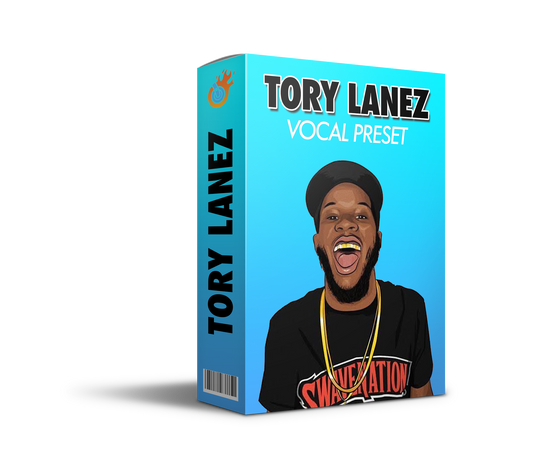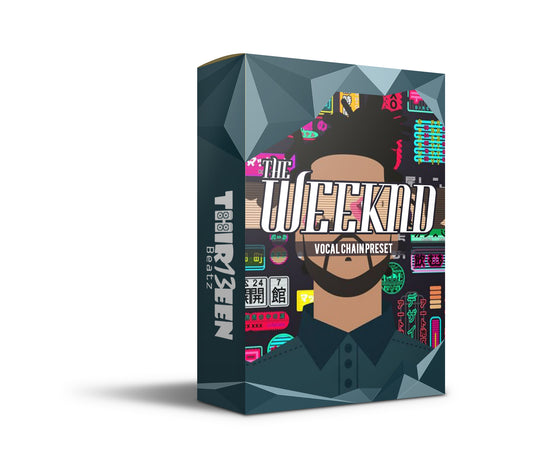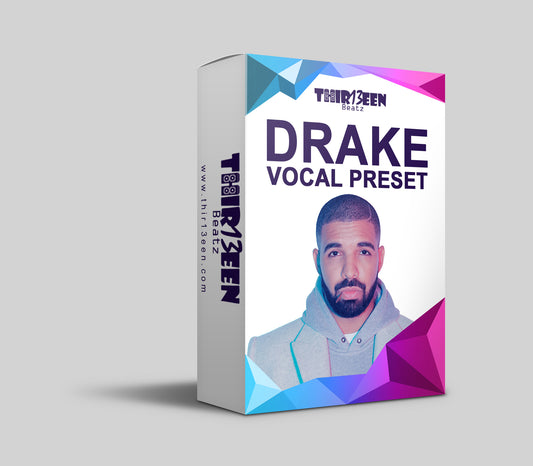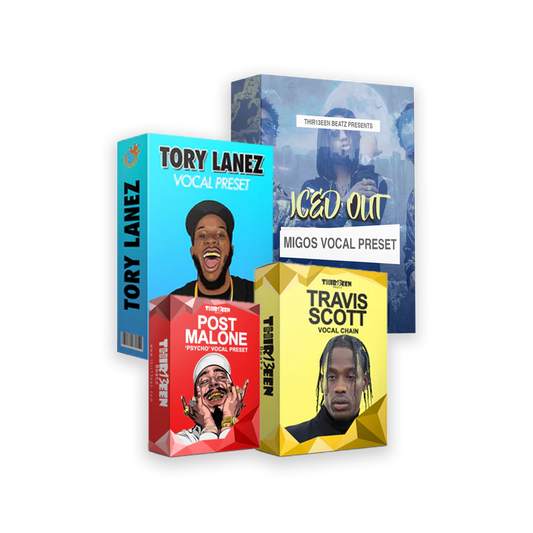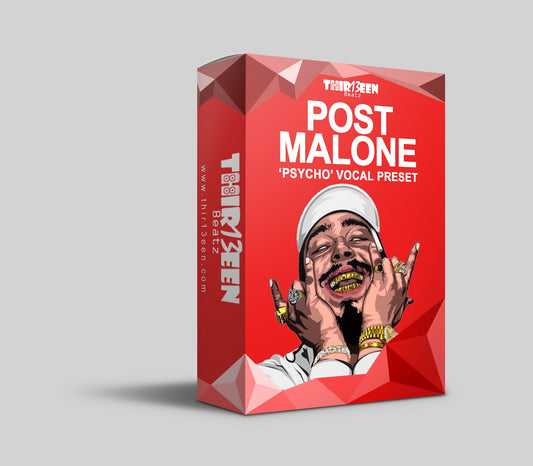Intro to Avid Pro Tools
Avid Pro Tools stands tall as a powerhouse digital audio workstation (DAW), dominating the music and audio production landscape.
Known for its precision, expansive capabilities, and the sheer depth of its toolkit, Pro Tools has cemented its status among audio professionals and enthusiasts alike.
This comprehensive overview will navigate through the fresh features and improvements of Pro Tools 2023, dissect the value proposition of upgrading to Pro Tools Ultimate, and evaluate its performance on Windows platforms.
Avid Pro Tools 2023 - What's New?

In 2023, Avid Pro Tools elevates its game with an array of new features and updates that cater to the evolving needs of audio professionals.
Noteworthy among these is a suite of workflow enhancements designed to streamline production processes, enabling faster and more intuitive project navigation.
These improvements include advanced editing capabilities that simplify complex session arrangements and bolster efficiency, particularly for those handling large-scale projects.
The update also brings a refreshing update to its plugin arsenal. Not only has Pro Tools expanded its native plugin library, but it has also introduced support for new audio formats, broadening the horizon for creative sound design and mixing.
This expansion ensures users can seamlessly incorporate a wider variety of sounds and effects into their work, fostering innovation and versatility in music production.
User experience sees a significant boost with Pro Tools 2023. The interface now flaunts customization options that allow users to tailor the DAW to their workflow preferences, enhancing productivity.
From modifying the color scheme for better visibility to adjusting the layout for easier access to frequently used tools, these customizations make Pro Tools more adaptable to individual user needs.
Additionally, accessibility improvements have been a focal point, with enhanced features supporting users with disabilities, ensuring that Pro Tools is inclusive and user-friendly for all audio creators.
These enhancements to Pro Tools in 2023 underscore Avid's commitment to keeping the platform at the pinnacle of audio production technology, making it a compelling choice for professionals seeking a DAW that combines power, flexibility, and an ever-improving user experience.
Transform your vocals today with our premium presets - discover your perfect sound now!
Pro Tools Ultimate - Is It Worth the Upgrade?
Pro Tools Ultimate stands out in Avid's lineup as the premier choice for professionals seeking the highest level of functionality and flexibility in their DAW.
Ultimate introduces a suite of exclusive features not available in the standard version, setting a new benchmark for what's possible in music production and post-production environments.
Key among these are advanced editing tools that provide granular control over audio editing, enabling precise manipulation and seamless integration of complex arrangements.
A significant highlight of Ultimate is its surround sound mixing capabilities, essential for film, television, and game audio professionals. This feature supports up to 7.1 surround sound formats, allowing for intricate soundscapes and immersive audio experiences.
Additionally, the increased track counts are a game-changer, with Ultimate supporting up to 768 voiceable audio tracks and 128 aux tracks at 48kHz, ensuring that even the most demanding projects can be accommodated without compromise.
Comparatively, while the standard version of Pro Tools is robust, offering a comprehensive set of features suitable for most music production tasks, it lacks the advanced functionality designed for high-end professional use found in Ultimate. For instance, the track count in the standard version is significantly lower, and the surround sound mixing capabilities are limited.
For users working in complex recording environments, or who require extensive track counts and surround sound support, Pro Tools Ultimate is unequivocally worth the upgrade.
The advanced features it offers not only enhance workflow efficiency but also open up new creative possibilities, making it an invaluable tool for top-tier professionals.
However, for hobbyists, independent musicians, or those who primarily work within the confines of stereo mixing, the standard version of Pro Tools remains an exceedingly competent DAW that might better suit their needs and budget.
Also Read: The Best Mics for Recording Vocals
Pro Tools on Windows - Performance and Compatibility
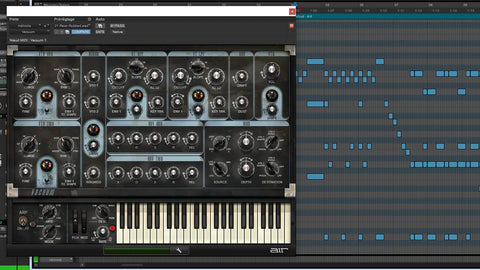
Pro Tools on Windows platforms has historically been a subject of much scrutiny, but Avid has continually worked to ensure that Pro Tools operates seamlessly across both macOS and Windows environments.
Pro Tools runs efficiently on Windows, provided the system meets or exceeds Avid's specified hardware requirements. It's compatible with Windows 10 and later versions, though it's advisable to check the latest compatibility details on Avid's official site for updates, as operating system requirements may evolve with new Pro Tools releases.
When it comes to optimizing Pro Tools performance on Windows, there are several strategies users can employ.
System Optimization: Ensure that your Windows system is optimized for audio production. This includes adjusting your computer's power settings to 'High Performance' to prevent any power-saving features from throttling your CPU's performance during critical recording or mixing sessions.
Audio Interface and Drivers: Utilize ASIO drivers for your audio interfaces, as they are designed for lower latency and better audio processing efficiency. Ensure your drivers are up to date to maintain optimal compatibility and performance.
Manage Your Plugins Wisely: Plugins, especially those that are CPU-intensive, can significantly impact system performance. Use native AAX plugins where possible for better efficiency, and consider freezing tracks that use high-CPU plugins.
Optimize Disk Performance: Pro Tools benefits from fast, dedicated audio hard drives. SSDs (Solid State Drives) are recommended for recording and session storage due to their speed. Configuring your sessions to run from an SSD can greatly reduce load times and enhance recording and playback reliability.
RAM and CPU: Ensure your PC specs align with or exceed the recommended requirements for Pro Tools. More RAM will allow for larger sessions with more plugins, and a faster CPU will improve the overall responsiveness and handling of complex processing tasks.
Session and Project Settings: Adjusting buffer size can help manage the trade-off between latency and processing power. A larger buffer size reduces CPU load but increases latency, useful during mixing. A smaller buffer size is beneficial during recording for reduced latency.
By following these tips and ensuring your system is well-configured and up-to-date, Pro Tools can deliver a powerful, efficient, and reliable production environment on Windows platforms. This level of performance allows users to focus on creativity and production excellence, without being hindered by technical constraints.
Pro Tools Studio Essentials
Integrating Pro Tools with studio hardware is a foundational step in creating a productive and efficient recording environment.
Whether you're setting up a modest home studio or outfitting a professional recording space, understanding how to effectively connect and use your audio interfaces, control surfaces, and outboard gear with Pro Tools is crucial.
Integrating with Studio Hardware
Audio Interfaces: Choose an audio interface that best fits your track count needs and quality expectations. Pro Tools works seamlessly with a wide range of interfaces, but for optimal performance, consider those that offer dedicated Pro Tools integration and support for AAX plugins.
Control Surfaces: For tactile control over mixing and editing, integrating a control surface can significantly enhance your workflow. Pro Tools is compatible with several control surfaces that range from compact units ideal for home studios to large-format consoles designed for professional environments.
Outboard Gear: Integrating outboard gear, such as preamps, compressors, and EQs, involves routing audio from your interface to the gear and back. For best results, ensure your interface has enough I/O (Input/Output) capacity to accommodate your gear without sacrificing signal quality.
Optimal Setup Recommendations
Ergonomics and Layout: Arrange your workspace to keep essential controls within easy reach. This might mean placing your audio interface and control surface strategically to minimize reach and maximize efficiency. Ensure your monitors (speakers) are positioned for accurate sound reproduction, typically in an equilateral triangle with your listening position.
Acoustic Treatment: Regardless of the studio's size, proper acoustic treatment is essential. In smaller home studios, focus on treating early reflection points and bass traps to improve your listening environment. Larger studios might require more extensive treatment and isolation booths for recording.
Cable Management: Efficient cable management keeps the studio tidy and reduces the risk of accidents or equipment damage. Use cable ties and labels to organize and identify connections easily, making troubleshooting and reconfigurations simpler.
Networking and Collaboration: For studios involved in collaborative projects, consider setting up a networked storage system accessible by Pro Tools. This setup enables multiple users to access sessions and projects without the need to transfer files physically.
Backup and Data Security: Implement a robust backup strategy to protect your projects. Regular backups to external drives or cloud storage services can prevent data loss and ensure your work is secure.
By paying close attention to these aspects of studio setup and hardware integration, you can create a Pro Tools environment that not only enhances your productivity but also elevates the quality of your audio productions.
Whether you're recording, mixing, or mastering, a well-thought-out studio setup is a key ingredient in achieving professional results.
Also Read: Yamaha HS8: The Best Studio Monitor Speakers?
Mastering the Pro Tools Keyboard Shortcuts
Mastering keyboard shortcuts in Pro Tools is a game-changer for speeding up your workflow and enhancing your efficiency during recording, editing, and mixing sessions.
Here’s a rundown of essential shortcuts that every Pro Tools user should know, followed by a brief guide on customizing shortcuts for a more tailored experience.
Essential Keyboard Shortcuts for Efficiency
- Play/Stop: Spacebar. This basic but crucial shortcut allows for quick play and stop actions.
- Record: F12 or Command+Spacebar (Mac)/Control+Spacebar (Windows). Instantly starts recording from the current location.
- Quick Punch: Command+Shift+P (Mac)/Control+Shift+P (Windows). Enables quick punch recording mode.
- Zoom In/Out: Command+[ or ] (Mac)/Control+[ or ] (Windows). Adjust your view with these zoom controls for detailed editing.
- New Track: Shift+Command+N (Mac)/Shift+Control+N (Windows). Quickly opens the new track dialog box.
- Split Clip: B. Splits the selected clip at the cursor or edit selection.
- Toggle Track Mute: M. Mutes or unmutes the selected track.
- Toggle Track Solo: S. Solos or unsolos the selected track.
- Save Session: Command+S (Mac)/Control+S (Windows). A vital shortcut for frequently saving your work to avoid data loss.
Customizing Shortcuts
While Pro Tools offers a vast array of pre-defined shortcuts, the ability to customize these can significantly enhance your personal workflow. Custom shortcuts can be created through peripheral devices or third-party software that allows for macro creation. Here’s a basic guide.
Macro Programs: Use macro programs or keyboard managers available for both Mac and Windows. These applications allow you to assign a series of actions or a specific function to a custom shortcut of your choosing.
Control Surfaces: Some advanced control surfaces for Pro Tools allow you to assign custom shortcuts or macros directly to buttons or faders on the hardware, giving you tactile control over your custom workflows.
EuControl Software: If you're using Avid’s Artist Series controllers, EuControl software provides a way to customize and assign shortcuts directly within your controller settings, making it easier to integrate your hardware with your Pro Tools workflow.
Scripting: For users with scripting knowledge, creating simple scripts to execute a series of commands in Pro Tools can be another way to customize your experience. These scripts can then be assigned to keyboard shortcuts using macro software.
Documentation: Regardless of the method you choose for custom shortcuts, maintaining a document or cheat sheet of your customized shortcuts is crucial. This practice ensures you remember them and can quickly reference any you might forget.
By effectively utilizing and customizing keyboard shortcuts in Pro Tools, you can dramatically reduce the time it takes to perform repetitive tasks, allowing you to focus more on the creative aspects of music production.
Meeting Pro Tools PC Specs for Optimal Performance
Meeting the system requirements for Pro Tools is crucial for ensuring smooth and efficient operation, especially when working on complex projects. Here’s a breakdown of the minimum and recommended PC specifications for optimal performance, alongside guidance on building or choosing a PC that meets these needs.
System Requirements
Minimum Specifications:
- CPU: Intel® Core i5 processor or AMD multi-core processor.
- RAM: 8GB (16GB or more recommended for large sessions).
- Storage: 15GB disk space for installation; SSD for session storage recommended.
- Graphics: Dedicated graphics card with at least 1GB VRAM (though Pro Tools is not highly dependent on GPU power).
Recommended Specifications
- CPU: Intel® Core i7 or AMD Ryzen™ processor.
- RAM: 16GB or more (32GB for working with large orchestral libraries or HDX systems).
- Storage: 256GB or larger SSD for system drive and additional SSD for session storage.
- Graphics: Dedicated graphics card with 2GB or more VRAM can be beneficial for running multiple displays or video-intensive tasks.
Building a Pro Tools PC
Prioritize Processor and RAM: The CPU and memory are critical for Pro Tools performance. Opt for the fastest processor within your budget. A higher RAM capacity ensures smoother handling of large sessions and plugins.
Invest in Fast Storage: Utilize an SSD for your operating system and Pro Tools installation. Consider additional SSDs or RAID setups for storing sessions and samples. This significantly reduces load times and audio processing delays.
Opt for Reliable Power Supply and Cooling Systems: Ensure stability with a high-quality power supply unit (PSU) and efficient cooling solutions to prevent thermal throttling under heavy loads.
Motherboard with Ample Expansion: Choose a motherboard that supports your chosen CPU and has enough PCIe slots and USB connections for audio interfaces, controllers, and other peripherals. Ensure it also supports the amount of RAM you plan to install.
Consider Future Upgradability: Select components that allow for easy upgrades. Future-proofing your PC can save money and time, allowing you to upgrade RAM, storage, or even the CPU as your Pro Tools projects grow in complexity.
Noise Considerations: Since recording environments require low noise levels, consider cases and cooling fans designed for silent operation.
Compatibility Check: Always verify that your chosen hardware components are compatible with Pro Tools and any other software you plan to use. Refer to Avid’s compatibility guide and hardware forums for specific recommendations and user experiences.
By adhering to these specifications and tips, you can ensure that your PC is well-equipped to handle Pro Tools 2023 and beyond, allowing for a seamless and productive music production experience.
Also Read: The Best Laptops for Music Producers
Concluding our Avid ProTools 2023 Review
In this comprehensive review, we've explored the latest features and enhancements of Pro Tools in 2023, from its unparalleled workflow enhancements and plugin updates to the superior capabilities of Pro Tools Ultimate.
We've also navigated through its compatibility with Windows, essential studio integration tips, the efficiency of keyboard shortcuts, and the crucial PC specs needed for optimal performance.
Pro Tools continues to stand out as a leading DAW choice for audio professionals, offering a blend of powerful editing tools, advanced mixing capabilities, and a robust platform for creativity and innovation.
Pro Tools is the ideal choice for a wide spectrum of users, from ambitious hobbyists seeking to produce high-quality recordings from the comfort of their homes to professional audio engineers and producers working in top-tier recording studios.
Its versatility ensures that whether you're recording a live band, producing electronic music, or mixing a film's soundtrack, Pro Tools provides the reliability, efficiency, and quality expected by industry professionals.
With its 2023 updates, Avid solidifies Pro Tools not just as a software, but as a cornerstone in the world of professional audio production, making it a worthwhile investment for anyone serious about their craft.