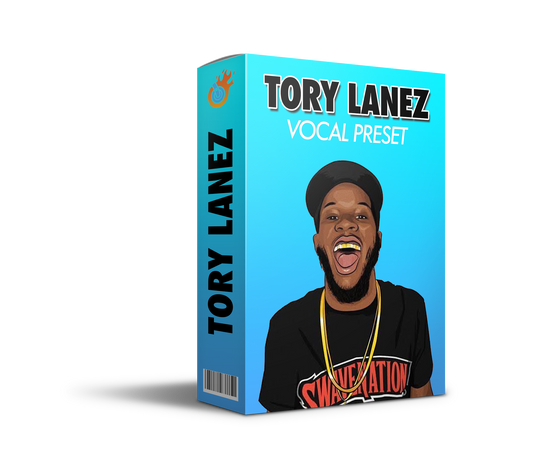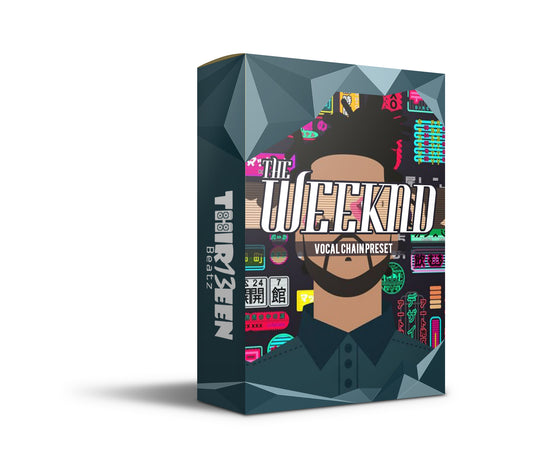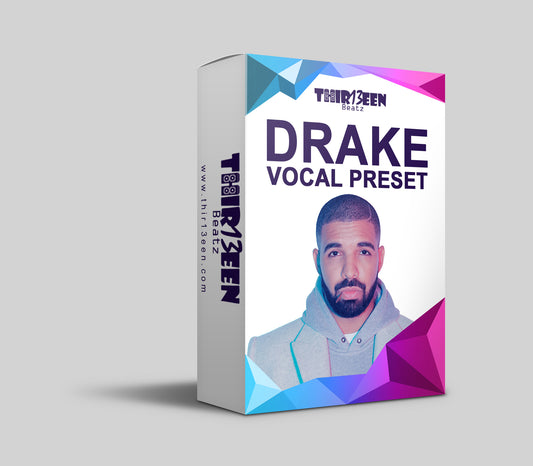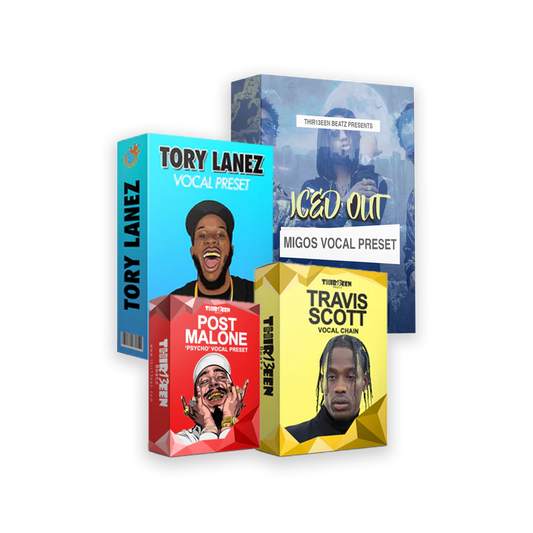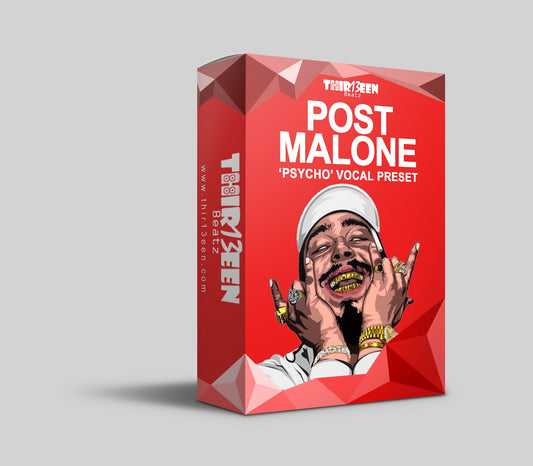Introduction to DAW
Digital Audio Workstations (DAWs) have revolutionized how we create, record, and produce music, making what was once accessible only in expensive studios available right in our homes. Whether you're an aspiring musician crafting your first track, a podcaster looking to edit your latest episode, or a seasoned producer experimenting with new sounds, the right DAW is your gateway to unleashing creativity.
As someone who's dabbled in music production between paintball matches, I've seen firsthand how a DAW can turn a simple melody into a complex masterpiece.
With so many options out there, finding the best free DAW that meets your needs can be a game-changer, especially for beginners and those on a tight budget. The journey to discover the perfect DAW involves understanding your requirements and exploring how each software's features can best serve your musical endeavors.
From seamless user interfaces designed for effortless navigation to robust plugin support for endless sound exploration, the ideal DAW can significantly impact your music production process. In this guide, we'll dive into the top free DAWs for both Windows and Mac users in 2023, highlighting their unique features, system requirements, and whom they're best suited for, to help you make an informed decision on the tool that will shape your sound.
The Essentials of Selecting a Free DAW
When diving into the world of music production, selecting the right Digital Audio Workstation (DAW) is akin to choosing the best marker for a paintball game; it can define your experience.
A free DAW can be a fantastic starting point, offering a playground to learn, create, and refine your music without the initial investment. The key factors to consider include the user interface, which should be intuitive and conducive to a smooth workflow, much like how easily one navigates the field in a game of paintball.
Available features play a crucial role as well; they should empower you to record, edit, mix, and master tracks with precision and creativity. Plugin support is another essential aspect, offering the flexibility to expand your toolkit with additional instruments and effects as your skills grow.
Lastly, compatibility with various audio formats ensures your projects are versatile and accessible across different platforms and devices. Just as in paintball, where gear compatibility can enhance your game, in music production, the right DAW can elevate your creative process, making these factors critical in your selection journey.
Best Free DAWs for Windows
1. Cakewalk by BandLab
Cakewalk by BandLab revolutionizes the concept of free Digital Audio Workstations (DAWs) by offering a suite of professional-grade music production tools at no cost. As a Windows user, I remember the excitement of discovering that such a powerful platform was available for free, akin to finding an elite paintball marker without the premium price tag.
Cakewalk's standout features include its advanced mixing console, comprehensive plugin suite, and touch-enabled interface, which collectively offer an unparalleled music production experience.
Cakewalk by BandLab Standout Features:
- Advanced Mixing Console: Mirrors professional hardware consoles in functionality, providing extensive control over your mix.
- Comprehensive Plugin Suite: Comes loaded with high-quality instruments and effects, enabling a wide range of sound design possibilities.
- Touch-Enabled Interface: Offers a modern workflow that is both efficient and intuitive, especially on touch-screen devices.
Cakewalk by BandLab Pros and Cons
Pros:
- Completely free with full access to professional-grade features.
- Supports unlimited audio and MIDI tracks for complex projects.
- Regular updates and a strong community for support and collaboration.
Cons:
- Steep learning curve for beginners due to its comprehensive features.
- Available exclusively for Windows, limiting accessibility for Mac or Linux users.
Cakewalk by BandLab Summary:
Cakewalk by BandLab is a godsend for Windows users seeking a robust, feature-rich DAW without the financial outlay. Its blend of advanced features caters to both newcomers eager to learn and seasoned professionals demanding the best tools for their projects.
While its complexity may daunt beginners, the payoff in mastering Cakewalk is akin to mastering a challenging paintball course: both rewarding and empowering. The exclusivity to Windows is its only drawback, but for those in the ecosystem, it's a top-tier choice for music production.
2. LMMS
LMMS stands as a beacon for those venturing into the realm of music production without the backing of a hefty budget. Reminiscent of my early days navigating the paintball fields with just a basic marker, LMMS offers a foundation to learn, experiment, and grow. Its open-source nature not only makes it accessible to all but also fosters a community-driven development approach.
LMMS Standout Features:
- Cross-Platform Compatibility: Runs smoothly on Windows, Mac, and Linux, making it a versatile choice for producers.
- Wide Range of Plugins and Presets: Equipped with a vast library of instruments and effects, enabling users to dive deep into sound creation.
- User-Friendly Interface: Designed with beginners in mind, its interface simplifies the complexity of music production.
LMMS Pros and Cons
Pros:
- Completely free and open-source, with regular updates from the community.
- Supports VST plugins, expanding its utility beyond the built-in library.
- Encourages learning with a straightforward layout and helpful tutorials available from the user community.
Cons:
- While user-friendly, it lacks some of the advanced features found in professional DAWs.
- The sound quality of some built-in instruments may not meet the standards of more experienced producers.
LMMS Summary:
LMMS is akin to a reliable starter paintball gun that's easy to handle yet capable of hitting the mark with practice. It's an excellent gateway for budding musicians, offering a no-cost entry point into music production. Its community-driven aspect and cross-platform availability underscore its appeal, particularly to those exploring music creation as a new hobby or potential career path.
While it may not satisfy the needs of veteran producers seeking high-end audio fidelity, LMMS remains a solid choice for beginners and intermediate users eager to learn the ropes of digital music production.
3. Tracktion T7
Tracktion T7, much like finding that perfect line of sight in a game of paintball, brings to the music production field an uncluttered, streamlined approach. Its single-screen interface reminds me of the simplicity of gearing up with just the essentials before a match, focusing on what truly matters—performance and strategy.
Tracktion T7 Standout Features:
- Single-Screen Workflow: Everything you need is accessible on one screen, reducing the need to toggle between different views or windows.
- Unlimited Audio and MIDI Tracks: Offers the freedom to create complex compositions without the constraints of track limits.
- Free, with Professional Features: Despite being free, it includes professional-grade tools for comprehensive editing, mixing, and mastering.
Tracktion T7 Pros and Cons
Pros:
- The single-screen layout simplifies the music production process, making it accessible to beginners while still appealing to experienced users.
- Supports a wide range of third-party VST plugins, allowing for extensive customization and expansion of sound libraries.
- Its drag-and-drop functionality enhances workflow efficiency, akin to quickly reloading your marker in the heat of a paintball game.
Cons:
- The unique workflow can be a learning curve for those accustomed to more traditional DAW interfaces.
- Advanced features might require additional learning, which can be daunting for absolute beginners.
Tracktion T7 Summary:
Tracktion T7 offers a balance between simplicity and depth, making it an ideal choice for those who appreciate a clutter-free workspace but don't want to compromise on functionality.
Its approach is akin to mastering a tactical play in paintball: once you're familiar with the terrain (or in this case, the interface), you can execute complex strategies (or compositions) with precision and creativity. For musicians looking for a powerful yet free DAW, Tracktion T7 proves that sometimes, less is indeed more.
Best Free Daw for Mac
1. GarageBand
GarageBand, much like the trusty Tippmann in the realm of paintball, is the go-to choice for many starting their music production journey on a Mac. Its presence on every Apple device makes it as accessible and reliable as a paintball mask—essential for getting into the game.
GarageBand Standout Features:
- User-Friendly Interface: Designed with beginners in mind, it offers a straightforward approach to music creation.
- Rich Library of Instruments and Loops: Comes packed with a variety of instruments and loop tracks that cater to different genres.
- Integration with Apple Ecosystem: Seamless integration with other Apple products, enhancing workflow and creativity.
GarageBand Pros and Cons
Pros:
- Perfect for beginners with its easy-to-understand interface and comprehensive tutorials.
- The vast array of virtual instruments and loops encourages experimentation and learning.
- Its integration with iOS devices means you can start a project on one device and continue on another, much like planning your strategy before a paintball game and executing it on the field.
Cons:
- Advanced users may find it limiting compared to more sophisticated DAWs.
- Being exclusive to the Apple ecosystem can be a drawback for those who use multiple operating systems.
GarageBand Summary:
GarageBand is the starting point for many Mac users in music production, similar to how many paintball enthusiasts start with a basic setup before upgrading. It provides all the necessary tools to create music in an intuitive environment, making it an invaluable resource for those new to the field.
Whether laying down your first track or experimenting with different sounds, GarageBand is like the friendly paintball field you return to time and again—familiar, welcoming, and always a place to hone your skills.
2. Audacity
Audacity steps into the music scene much like a versatile paintball marker, adaptable and ready for any scenario. Renowned for its editing prowess, it serves as the Swiss Army knife in the audio world, capable of precise cuts and creative manipulations.
Audacity Standout Features:
- Flexibility in Editing: Offers extensive editing tools that allow for detailed manipulation of tracks.
- Cross-Platform Compatibility: Available for Mac, Windows, and Linux, it's like having gear that fits every game format.
- Open-Source Platform: Encourages a community-driven approach to development and improvement, much like the camaraderie found in paintball teams.
Audacity Pros and Cons
Pros:
- Its open-source nature means it's continually refined by a dedicated community.
- Exceptional at audio editing and processing, making it ideal for podcasts and complex editing tasks.
- The cross-platform availability ensures that no matter your operating system, you can jump into production, similar to how paintball enthusiasts can find joy in the sport regardless of location.
Cons:
- As primarily an editor, it lacks the comprehensive DAW functionalities for music production.
- The interface can feel dated and may have a steeper learning curve for new users.
Audacity Summary:
Audacity, in its essence, is the reliable sidearm to a paintball player's primary marker—essential for specific tasks and always dependable. While it may not offer the full suite of music production tools like other DAWs, its strength lies in detailed audio editing.
For Mac users looking to refine recordings with precision or venture into podcasting, Audacity is a powerful ally, ensuring that every note and word hits the mark just as accurately as a well-aimed paintball shot.
3. LMMS Appears Again
see above details
Maximizing Your DAW For Mac or PC: Tips and Tricks
Unlocking the full potential of the best free DAWs requires a blend of savvy navigation, leveraging community knowledge, and integrating the right tools to elevate your music production. Just as in any craft, the nuances of your digital audio workstation (DAW) unfold with exploration and practice.
Workflow Optimization:
- Interface Customization: Tailoring your DAW’s layout ensures everything you need is within reach, streamlining your creative process.
- Shortcut Mastery: Familiarizing yourself with keyboard shortcuts can significantly speed up your workflow, allowing you to focus more on creativity.
Leveraging Community Knowledge:
- Immersing in Tutorials: Platforms like YouTube are treasure troves for DAW learning, offering insights ranging from basic navigation to advanced production techniques.
- Engaging in Forums: Online forums are akin to collaborative brainstorming sessions, where shared experiences can lead to breakthroughs in your projects.
Expanding Your Toolkit:
- Incorporating Third-Party Plugins: Just as a craftsman's toolbox, adding third-party plugins to your DAW can greatly enhance your production quality and efficiency.
- Diversifying with Sample Libraries: Broadening your sample library enriches your music, allowing for a wider range of expression and innovation.
Personal Insights:
- Discovering My First Plugin: My initial foray into third-party plugins was transformative, making it clear how such tools can redefine the boundaries of what's possible in a mix.
- Gleaning Wisdom from the Community: On one occasion, a single piece of advice from an online forum not only solved a perplexing issue but also opened my eyes to the power of collective wisdom in music production.
In essence, mastering your DAW is a journey of discovery, where each session is an opportunity to refine your skills and expand your musical horizons. Whether you're navigating the best free DAW for Windows or Mac, the key to success lies in customizing your experience, engaging with the community, and continually seeking out new tools and techniques to enhance your sound. Dive deep, experiment boldly, and let your DAW be the launchpad for your creative expressions.
Concluding Best Free DAW for Mac and Windows
In wrapping up, the journey through the best free DAWs reveals that the ideal choice hinges on your unique music production needs, preferences, and the specific features that resonate with your creative workflow. Whether you're a Windows aficionado or a Mac enthusiast, the landscape of free DAWs offers a rich tapestry of options to sculpt your sounds, mix your tracks, and bring your musical visions to life.
Encouraging experimentation is key; diving into the diverse world of DAWs can unearth a tool that not only fits like a glove but also inspires new levels of creativity. It's about finding that sweet spot where functionality meets intuition, allowing you to seamlessly translate your ideas into audible art. So, take the plunge, explore various DAWs, and let your musical journey be as boundless as your imagination.