Intro to Improving Your Vocals
Vocal processing is one of the easiest things in theory, but one of the hardest to accomplish in practice.
Whether you're a beginner music producer or an experienced sound engineer, there's always something new to learn when it comes to making vocals sound great. In this post, we'll share 5 ways to make vocals sound better now
Tips for Making Vocals Sound Amazing
1. Use Automation To Control Volume
Automation means having a DAW (Logic Pro X, Pro Tools, Ableton, etc.) automatically perform tasks over time, particularly moving knobs, faders, and switches for you.
The most popular use of automation in mixing is to adjust the volume of a track.
For example, it allows you to bring an instrument to the forefront for a moment and fade it back out when the lead vocal comes back in. This technique works well especially when mixing rap vocals.
Also Read: The Best Microphones for Recording Vocals
2. Use A De-Esser
A de-esser is a simple tool that goes a long way in making your mixes sound professional. A de-esser allows us to compress the sibilance in our vocals.
Sibilance is a type of sound that often seems harsh in the context of a recording. Typically “S” and “T” are the worst offenders. The rest of your vocal chain could sound perfect, but words like “Specialty” may sound overwhelming because of sibilance.
When using a de-esser, follow these 5 simple steps to make sure you get it right every time.
- Place your de-esser after your EQ and Compression.
- Find the frequency where sibilance is most present.
- Set your threshold (or sensitivity) so the de-esser is only turning on when sibilance is present.
- Turn up the de-esser’s strength until the vocalist “S’s” and “T’s” are hard to hear. Then dial the strength back a little bit.
- Set the smoothing so the gain reduction sounds natural, usually between 8 and 18 ms
Source - Musicianonamission
Also Read: The Best GarageBand Plugins
3. Catch Peaks With A Limiter
Hard Limiter is like an extreme compressor effect, reducing the dynamic range of the audio. Where the waveform exceeds the level set in "dB limit" it is clipped down, so reducing the peak level. Hard Limiter can also sometimes be used to remove stubborn clicks that peak well above the general level of the waveform."
Basically, the hard limiter is used to make the peaks of the waveform flat. In the above quote, "clipping" is used to refer to the flattening of the waveform, but below is the more common use of the word.
4. High End Boost (AIR)
This is perhaps the easiest and fastest way to make a vocal sound expensive.
Most boutique microphones have an exaggerated top-end. When using a more affordable microphone, you can simply boost the highs to replicate this characteristic.
The best way to do this is with an analogue modelling EQ, such as the free Slick EQ. Use a high shelf, and start with a 2dB boost at 10kHz.
Experiment with the frequency and amount of boost. You can go as low as 6kHz (but keep it subtle) and boost as much as 5dB above 10kHz. Just make sure it doesn’t become too harsh or brittle.
Premium Presets - Check out our vocal presets to improve your sound!
5. Remove Room Resonance
There are situations when the unpleasant resonances are basically all in the signal’s indirect parts, caused by the reflections of the room. So, the idea is to heavily emphasize the direct parts of the recording at 400 Hz. To do so, we need to move the proximity band upwards at 400 Hz – the plug-in automatically attenuates the reverb parts at this area of the spectrum.

The result: the resonance is gone but this time the violin sounds as rich and full as before. By eliminating the room information at 400 Hz, we killed the resonances without negatively impacting the frequency spectrum of the direct signal.
Source - Sonible
In conclusion, improving the sound of vocals in music production can be a challenging task. However, by implementing the 5 tips shared in this post, producers and sound engineers can enhance the sound of their vocals to bring them to the next level.
Whether you're a beginner or an experienced professional, there is always room for growth and improvement in the world of vocal processing. So, don't wait any longer, put these tips into practice and start making your vocals sound better now!


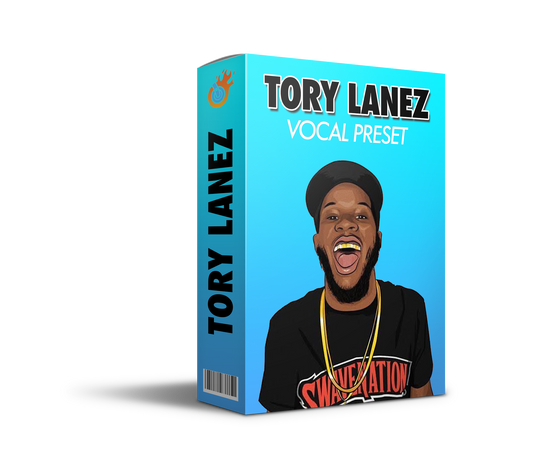
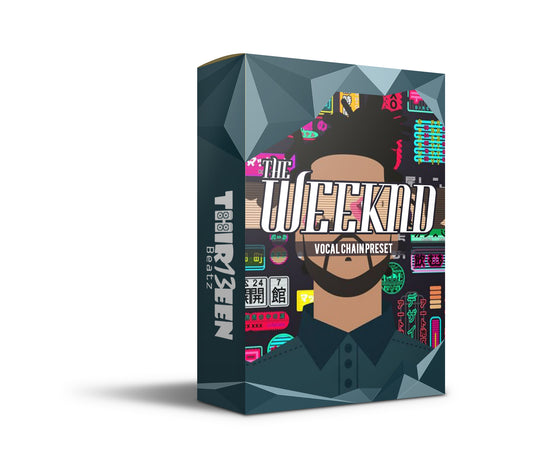

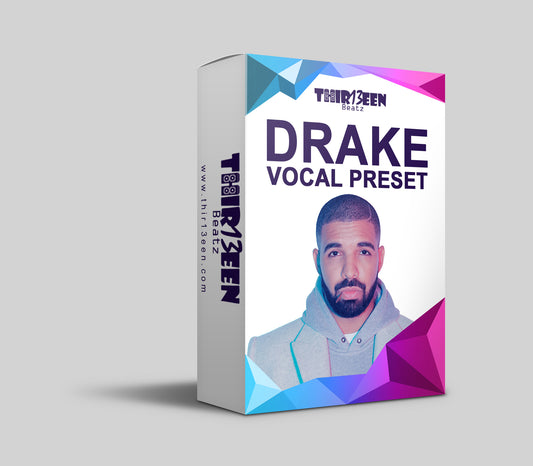

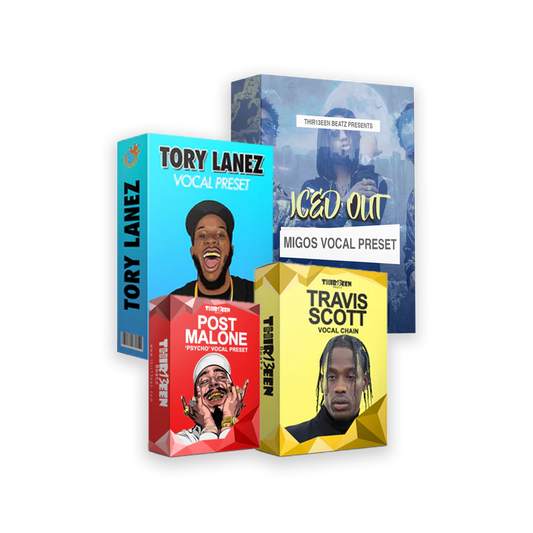

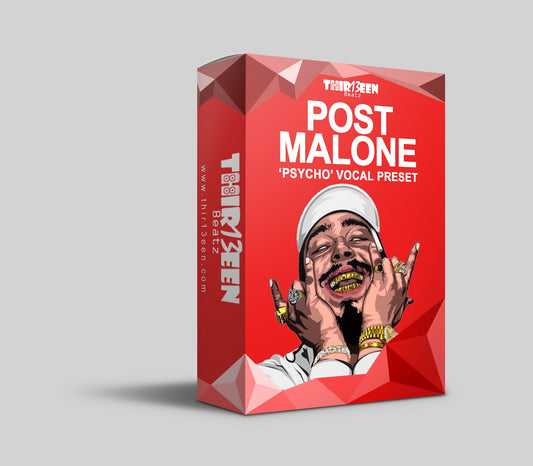
1 comment
Hello can i have same preset but for fl studio 20 ?