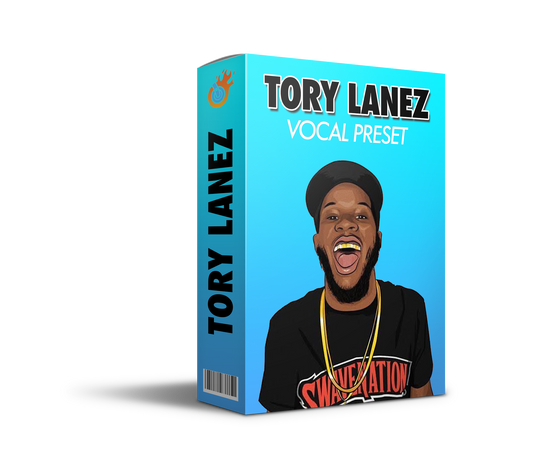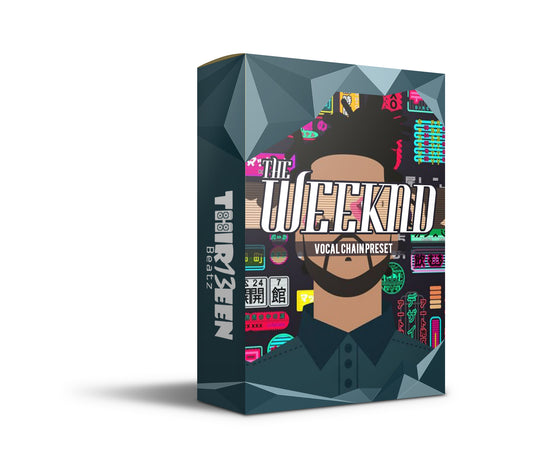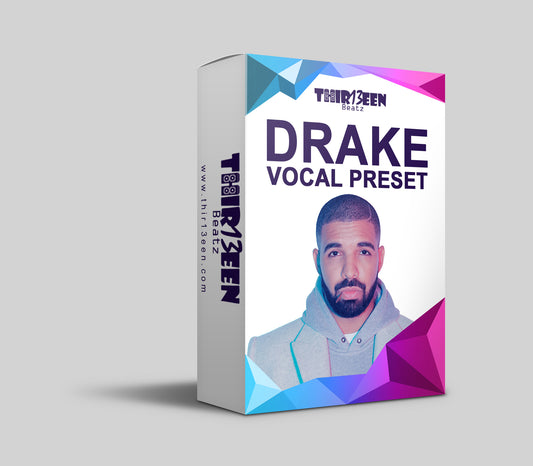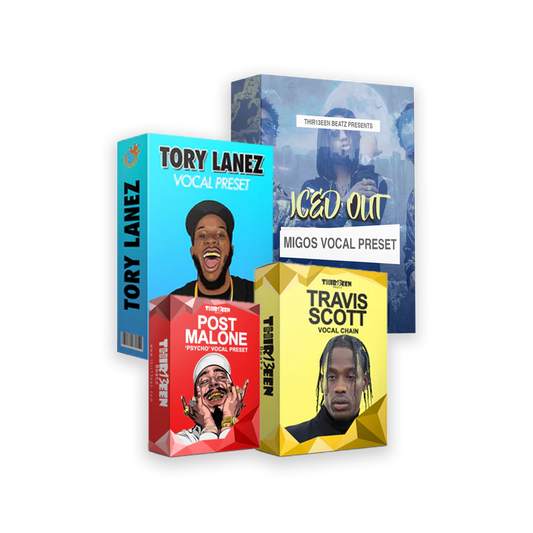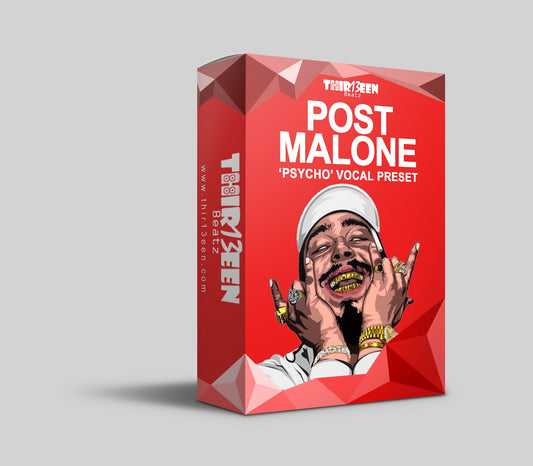Intro to FL Studio
FL Studio is a powerful digital audio workstation that is used by many music producers, DJs, and composers around the world.
It is known for its ease of use, versatility, and affordability, making it a great option for beginner music producers. In this article, we'll be taking a closer look at FL Studio and how it can help you get started making music.
What is FL Studio?
FL Studio is a software application that is used to create, mix, and produce music. It provides a comprehensive set of tools for composing, arranging, mixing, and mastering your music tracks.
The software has a user-friendly interface, which makes it easy for even the most inexperienced users to get started. With FL Studio, you can create any type of music you like, from hip-hop, pop, and dance to rock, classical, and electronic music.
Getting Started with FL Studio
The first step to getting started with FL Studio is to download and install the software. Once you have it installed, you can start by opening a new project and selecting a template.
There are a variety of templates available, each designed for a specific type of music production, such as hip-hop, electronic music, or rock. You can also create your own custom template if you prefer.
The main window of FL Studio is divided into several sections, including the channel rack, step sequencer, playlist, piano roll, and mixer. The channel rack is where you add and arrange your audio clips, instruments, and effects.
The step sequencer is used to create patterns and sequences, while the playlist is used to arrange and combine your patterns into a complete song. The piano roll is where you can input and edit MIDI notes, and the mixer is where you control the volume, panning, and effects for each channel.
Also Read: FL Studio vs Logic Pro X
Using FL Studio's Instruments
FL Studio has a range of built-in virtual instruments, including synthesizers, drums, and samplers. These instruments can be used to create sounds and patterns, and they are a great starting point for beginner producers who may not have access to a full range of hardware instruments.
To use a virtual instrument, simply add it to the channel rack and start playing. One of the most popular virtual instruments in FL Studio is the Fruity Loops sampler, which allows you to create your own sounds using audio samples.
You can use samples from a variety of sources, including sound libraries, sample packs, or your own recordings. The sampler provides a range of options for manipulating and shaping your samples, including filters, envelope controls, and effects.
Also Read: The Best FL Studio Plugins
Adding Effects to Your Tracks
Effects are an important part of music production and can be used to add depth, character, and excitement to your tracks. FL Studio provides a wide range of built-in effects, including reverb, delay, chorus, and distortion.
You can also use third-party VST plugins to add even more effects to your production. To add an effect to your track, simply drag and drop it onto a channel in the mixer. You can then adjust the effect parameters to achieve the desired sound. Effects can be added to individual channels or to the master channel, which affects the overall sound of your mix.
Mixing and Mastering Your Tracks Mixing and mastering are two of the most important stages in music production.
Mixing involves adjusting the levels, panning, and effects of each channel to create a balanced and cohesive mix.
Mastering involves further processing the mix to give it a polished and professional sound.
FL Studio provides a range of tools for mixing and mastering, including an automated mixing and mastering wizard, which can help you get started quickly.
You can also adjust the levels, panning, and effects of each channel manually in the mixer, giving you complete control over the final sound. It's important to take your time with mixing and mastering, as even small adjustments can have a big impact on the overall sound of your track.
Transform your vocals today with our premium presets - discover your perfect sound now!
Conclusion to our FL Studio Guide
FL Studio is a great option for beginner music producers, offering a comprehensive set of tools for composing, arranging, mixing, and mastering your music.
Its user-friendly interface and wide range of built-in instruments and effects make it easy for anyone to get started making music. Whether you're a beginner or an experienced producer, FL Studio has something to offer for everyone.
In conclusion, FL Studio is a powerful and versatile digital audio workstation that provides a comprehensive set of tools for creating, mixing, and mastering your music.
Whether you're a beginner or an experienced producer, it's a great option for anyone looking to take their music production to the next level. So, if you're looking to get started with music production, give FL Studio a try today!