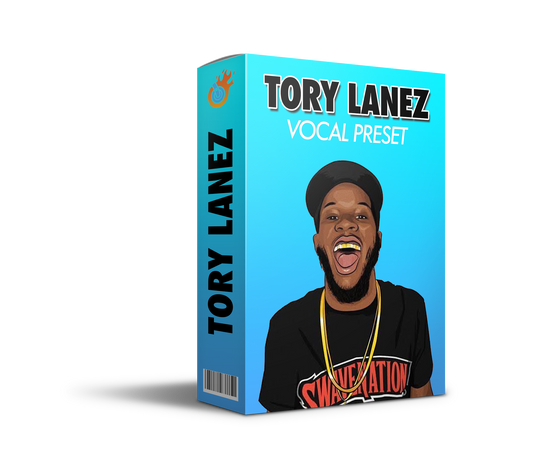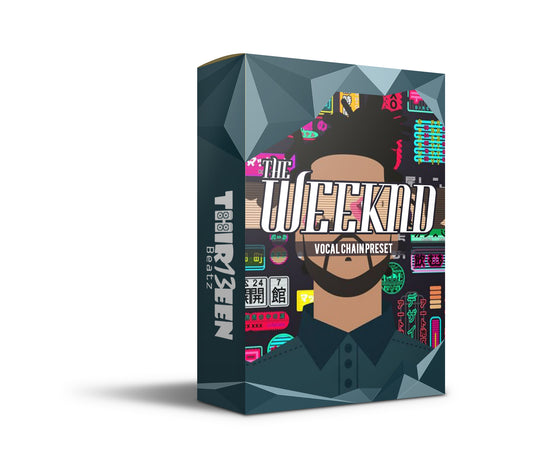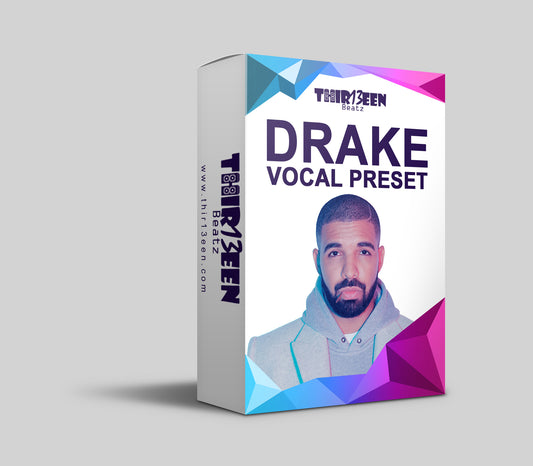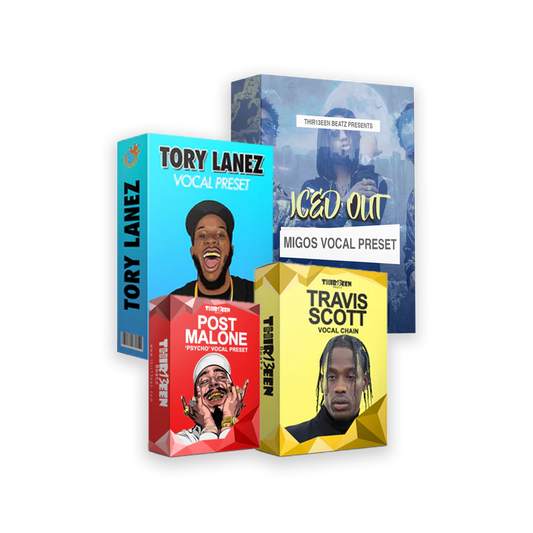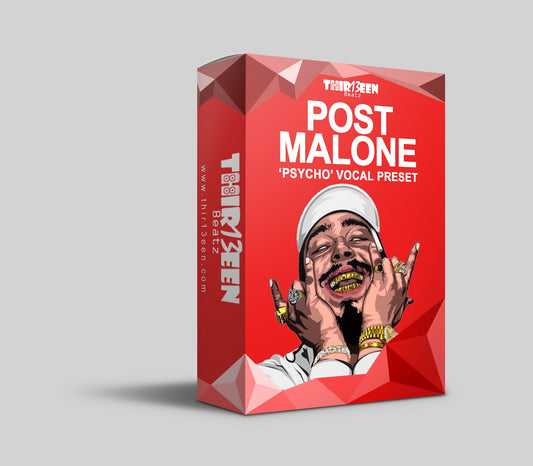Intro to Waves Vocal Plugins
The best Waves plugins for vocals transform how we shape sounds in the music studio. As a seasoned audio engineer, I've watched Waves plugins revolutionize vocal processing, offering unmatched quality and flexibility.
Whether you're a budding producer or a seasoned mixer, understanding the impact of these tools is crucial for mastering your mix.
In this guide, I’ll walk you through what makes Waves vocal plugins stand out, from dynamic compressors to crystal-clear reverbs.
You’ll discover not only the best Waves reverb for enhancing vocal tracks but also dive into compressors and EQs that can dramatically uplift your production quality.
This comprehensive look will prepare you to choose the right tools to elevate your vocal tracks to professional standards.
Overview of Waves Plugins for Vocals
Waves is a leading brand in the audio software industry, renowned for its high-quality plugins. These tools help producers and engineers manipulate audio to achieve the desired sound.
Plugins are software components that add specific capabilities to a larger software application, like a digital audio workstation (DAW). When it comes to vocals, using the right plugin can make a significant difference.
What makes Waves plugins particularly outstanding for vocal processing is their precision and clarity. They are designed to provide professional-grade effects that can enhance any vocal track.
Whether you need to compress, equalize, or add reverb, Waves offers a suite that includes everything necessary to achieve a polished sound.
The variety within Waves’ offerings is impressive, featuring everything from Waves vocal plugins, which are tailored for voice enhancements, to powerful EQs and compressors.
For instance, the best Waves reverb plugins provide lush soundscapes that enrich vocal tracks, making them feel more alive and resonant in the mix.
Each plugin is engineered with specific tasks in mind, ensuring you have the right tool for every aspect of vocal processing.
Best Waves Plugins for Vocals
1. Waves Tune Real-Time

This plugin is crafted for live and studio applications, offering immediate pitch correction with minimal latency.
It's perfect for tuning vocals as the artist sings, ensuring pitch-perfect performances without affecting the natural modulation of the voice.
The user-friendly interface allows for quick adjustments, making it ideal even for those new to pitch correction technology.
The real-time capabilities of this plugin mean that it's not just for fixing errors—it's also a creative tool that can be used during the recording process to experiment with different harmonies and vocal effects.
2. Clarity Vx
Another exceptional tool in the Waves arsenal is Clarity Vx.
This plugin is specifically engineered to clean up vocal tracks by isolating and removing unwanted background noises and ambience without compromising the vocal quality.
It utilizes advanced algorithms to distinguish between the vocal and non-vocal components, allowing for precise noise removal.
Clarity Vx shines in both studio and live environments, providing crystal-clear vocals even when the original recording conditions were less than ideal.
Its intuitive controls enable quick adjustments, making it accessible to engineers of all skill levels. By focusing solely on enhancing vocal clarity, this plugin ensures that vocals stand out in the mix, free from distractions and unwanted sounds.
Whether you're dealing with noisy recordings or just want to enhance vocal purity, Clarity Vx is a go-to solution for clean and clear vocal tracks.
3. Vocal Rider
Vocal Rider is another indispensable Waves plugin for vocal processing, designed to automate the often tedious task of volume leveling.
This plugin dynamically adjusts the vocal levels in real time, ensuring that the vocals remain consistent and prominent throughout the track without the need for manual gain riding.
The beauty of Vocal Rider lies in its simplicity and effectiveness. It works by setting a target range for the vocal volume and automatically raising or lowering the gain to keep the vocal within this range.
This not only saves time during mixing but also preserves the natural dynamics and expressiveness of the performance. Vocal Rider is particularly useful in complex mixes where maintaining vocal prominence can be challenging.
Its precise control makes it an essential tool for anyone looking to streamline their vocal production process while achieving professional, balanced results.
Check Prices on Waves
4. Vocal Billboard 100
The Vocal Billboard 100 preset from thir13een.com is a gem for Logic Pro X users, seamlessly integrating with Waves plugins to deliver that polished, top-chart sound instantly.
This preset mimics the vocal processing of Billboard 100 hits, equipping producers with pre-configured settings for EQ, compression, reverb, and more to achieve radio-ready vocals right off the bat. It’s designed to maximize clarity and presence, bringing commercial-grade quality to your tracks effortlessly.
Beyond its ease of use, the preset offers full customizability, allowing tweaks to suit specific vocal needs, making it both a time-saver and a flexible tool in any music producer's arsenal.
Whether you're looking to streamline your mixing process or elevate your tracks to meet mainstream music standards, the Vocal Billboard 100 preset stands out as an essential tool for creating vibrant, professional-sounding vocal tracks that are ready for the airwaves.
How to Use Waves Plugins
Accessing and utilizing Waves plugins in your vocal production workflows can significantly enhance the quality and efficiency of your mixes. Here’s how to get started and make the most out of these powerful tools.
How to Access Waves Plugins
- Purchase and Install: First, purchase the Waves plugins from the Waves Audio website. After purchasing, download and install the Waves Central application. This application manages all your Waves software installations.
- License Activation: Use Waves Central to activate your purchased plugins. You can choose to activate them on your computer or on an external USB flash drive for portability.
- DAW Integration: Open your Digital Audio Workstation (DAW). Most DAWs will automatically recognize installed Waves plugins. If not, you might need to scan for new plugins in your DAW’s plugin settings.
Tips on Integrating Waves Plugins into Vocal Production Workflows
- Set Up a Template: Create a template in your DAW that includes commonly used Waves plugins. This saves time and ensures consistency across your projects.
- Use Plugins in Series: For vocal tracks, use plugins in a series to shape the sound progressively. Start with noise reduction using Clarity Vx, move to dynamic processing with Vocal Rider, and finish with pitch correction using Waves Tune Real-Time.
- Adjust Settings in Context: Always adjust plugin settings while listening to the vocal in the context of the full mix, not in isolation. This approach helps you make decisions based on how the vocals blend with other elements.
- A/B Compare: Frequently bypass the plugin to compare the processed and unprocessed sound. This helps in understanding the impact of each adjustment and avoiding over-processing.
- Automate Parameters: Take advantage of automation to adjust plugin parameters at different sections of the track. For example, automate the intensity of reverb or compression in choruses to make vocals stand out.
By following these steps and tips, you can effectively harness the power of Waves plugins to elevate your vocal tracks.
Remember, the key to successful use of any audio plugin is to understand its functionality and apply it judiciously to complement the vocal performance.
Conclusion to the Best Waves Plugins for Vocals
We've explored some of the best Waves plugins for vocals that can transform your mixing process and enhance the overall quality of vocal tracks.
From the real-time pitch correction of Waves Tune Real-Time, through the unmatched clarity provided by Clarity Vx, to the dynamic control offered by Vocal Rider, these tools are essential for any serious vocal producer.
Each plugin serves a unique purpose, whether it's cleaning up the audio, ensuring consistent vocal levels, or fine-tuning the pitch to perfection.
Building a vocal processing toolkit with Waves means equipping yourself with a versatile array of tools designed to tackle any challenge in vocal production.
These plugins not only improve the sound quality but also streamline your workflow, allowing you to focus more on creativity and less on technical issues.
Remember, the key to effective use of these tools is to understand their capabilities and apply them strategically to bring out the best in your vocal tracks.
Invest in these top-notch Waves plugins and hear the difference in your mixes—a clear, professional sound is within your reach.